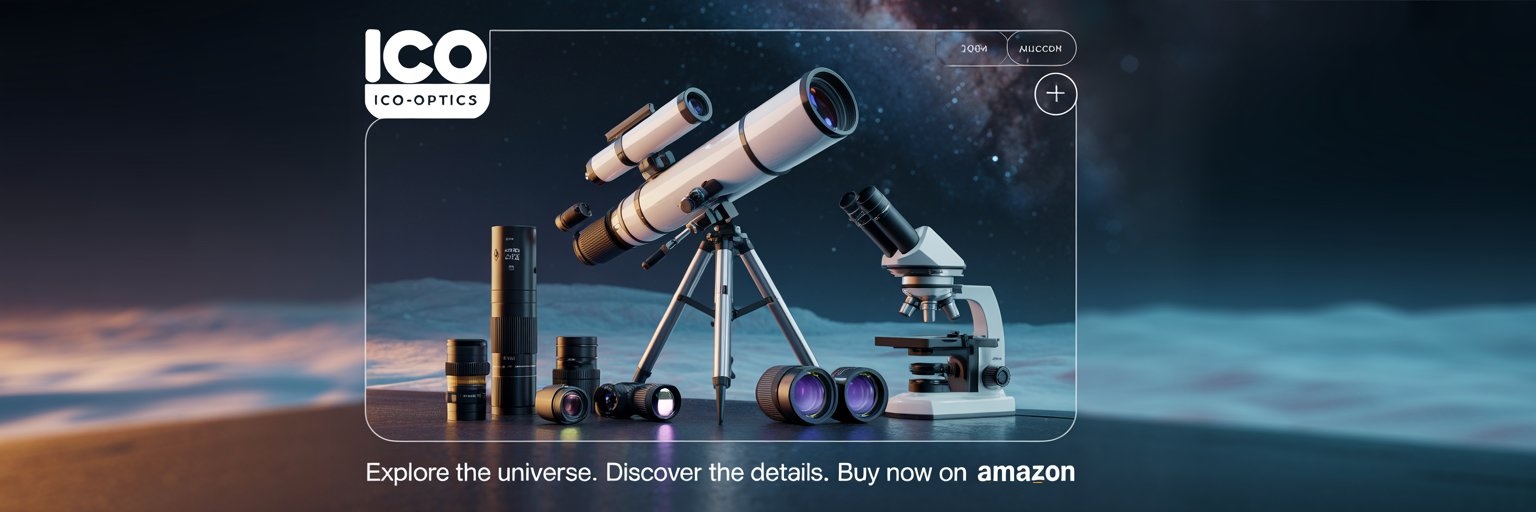Noise is just part of the deal in every radio communication system. You’ll find it coming from all sorts of places—inside the equipment, from the environment, even from space—and it can mess with or weaken the signal you want to send. If you want clearer, more reliable communication, you really have to understand where noise comes from and what it does to your signal.
Some noise starts inside the system, thanks to the quirks of electronic components. Other noise comes from outside, like lightning, electrical gadgets, or cosmic sources. Each kind brings its own quirks, frequency range, and impact on how well things work.
If you get a handle on how these types of noise act, you can spot, measure, and cut down their effects. That’s the starting point for building systems that keep signals clean, in both analog and digital setups.
Fundamental Concepts of Noise in Radio Communication
Noise always shows up in radio communication and changes or hides the signal you want to send.
It can come from natural events, things people do, or just from how electronic parts work. The impact depends on the type, how strong it is, and what frequencies it hits.
Definition and Characteristics of Noise
In radio systems, noise means any unwanted signal that gets in the way of sending information accurately.
Noise might be random (totally unpredictable) or deterministic (follows a pattern you can repeat).
Here are some common types:
- Thermal noise: random electron movement in wires and parts.
- Shot noise: comes from the random arrival of charge carriers in devices.
- Flicker noise: shows up most at low frequencies and fades as frequency goes up.
We usually describe noise by its power spectral density and measure it in watts or decibels.
Noise can be broadband, covering lots of frequencies, or narrowband, focused on just a slice of the spectrum.
Signal-to-Noise Ratio and Its Importance
The Signal-to-Noise Ratio (SNR) tells you how strong your signal is compared to the noise in the same bandwidth.
We usually give SNR in decibels (dB) like this:
[
SNR_{dB} = 10 \log_{10} \left( \frac{P_{signal}}{P_{noise}} \right)
]
A higher SNR means your signal stands out more—so it’s easier to understand.
If SNR drops, you might get errors with digital data or distortion in analog signals.
Some things that affect SNR:
- Where you put the antenna and how much gain it has
- How sensitive your receiver is
- How much interference is around
Engineers boost SNR by using filters, shielding, and low-noise amplifiers.
Impact of Noise on Communication Systems
Noise hurts the clarity and accuracy of what you send.
In analog systems, you’ll hear hiss or static, or maybe see “snow” on a screen.
In digital setups, noise bumps up the bit error rate, so you might need to resend data or use error correction.
If noise gets too high, it can shrink the range where your link works.
In satellite or mobile radio, atmospheric noise and man-made interference can really drag down performance.
Designers have to factor in noise when they do link budget calculations and pick modulation schemes that can handle the expected noise.
If they don’t, you could end up with lost connections, slower data, and spotty reliability.
Internal Noise Sources
Noise from the receiver’s own circuits can be a real problem, even if the outside world is quiet. This kind of noise usually comes from the basic properties of the parts and how the active devices handle signals.
You can’t avoid it completely, but smart design and picking the right parts can shrink these effects.
Thermal Noise in Electronic Components
Thermal noise, or Johnson-Nyquist noise, comes from electrons jiggling around in resistive materials.
You’ll find it in all conductors above absolute zero.
The noise power depends on temperature, resistance, and bandwidth, like this:
| Parameter | Symbol | Unit | Effect on Noise Power |
|---|---|---|---|
| Temperature | T | Kelvin | Higher T, more noise |
| Resistance | R | Ohms | Higher R, more noise |
| Bandwidth | B | Hertz | Wider B, more noise |
Thermal noise is white noise—it’s flat across the frequencies you care about.
Designers try to cut it by keeping things cool, lowering resistance, and not using more bandwidth than they need.
Shot Noise in Active Devices
Shot noise pops up in active parts like diodes, transistors, and vacuum tubes.
It comes from the fact that charge moves in chunks—electrons or holes jump across barriers at random.
The more current you have, the bigger the shot noise.
This noise has a flat spectrum, a lot like thermal noise.
Shot noise stands out more in low-current circuits, since it’s a bigger piece of the total signal.
If you bias devices carefully and pick ones with low leakage, you can keep shot noise in check.
Amplifier Noise Contribution
Amplifiers always add some noise, even if the input is perfect. That includes thermal noise from resistors, shot noise from active bits, and flicker noise at low frequencies.
The noise figure (NF) tells you how much an amplifier worsens the signal-to-noise ratio. A lower NF is better.
In receivers, the first amplifier is the most important—its noise gets boosted by everything that comes after.
Using low-noise amplifiers (LNAs) and matching impedance properly can make a huge difference in sensitivity.
External Noise Sources
External noise comes from outside the receiver. Nature, the atmosphere, space, and human activity all play a role.
These sources can change a lot in strength and frequency, and they don’t all mess with signals the same way.
Atmospheric and Environmental Noise
Atmospheric noise, or static, mostly comes from lightning and other electrical bursts in the air.
Thunderstorms shoot out impulses that cover a big chunk of radio frequencies.
The closer the storm, the stronger but less frequent the bursts. Distant storms give weaker but more constant interference, since their signals travel far.
Below about 30 MHz, atmospheric noise tends to dominate, because low frequencies travel farther and pick up more interference.
Go higher in frequency—especially VHF and up—and you’ll see less of this, since those bands don’t carry as far and don’t get as much noise.
Weather patterns and where you are on the planet also change noise levels. If you’re somewhere with lots of thunderstorms, expect more baseline interference.
Man-Made Interference
Man-made noise, or industrial noise, comes from all kinds of electrical and electronic stuff.
Typical sources:
- Ignition systems in cars and planes
- Electric motors and switching gear
- Power line leakage from big voltage systems
- Fluorescent lights and other discharge lamps
These things toss out broadband noise via arc discharges, and it can travel pretty far.
In cities and factories, man-made noise often beats out natural noise from 1–600 MHz.
How bad it gets depends on how much gear is around and whether things are shielded or filtered.
If your receiver uses a wide bandwidth, you’ll get more noise, since you’re pulling in more of the spectrum.
To cut this down, you might shield cables, use filters, or keep antennas away from noisy equipment.
Cosmic and Solar Noise
Cosmic noise comes from stars, galaxies, and the Milky Way’s core. They send out thermal noise across a wide range, especially between 20 MHz and 120 MHz.
Solar noise is always there from the sun, but it jumps up during solar storms. Sunspots and flares can blast out energy and swamp receivers.
Solar and cosmic noise depend on frequency and what’s happening in the atmosphere.
The ionosphere blocks most noise below 20 MHz, and interstellar absorption cuts off much above 1.5 GHz.
Some strong sources, like Cassiopeia A and Cygnus A, are easy to spot with sensitive gear—radio astronomy folks see them a lot, but they can affect regular communication bands too.
Crosstalk and Interference in Radio Systems
Crosstalk happens when a signal leaks from one path or channel into another, creating unwanted noise. This kind of interference can muddy up communication, slow data rates, or even kill a link entirely.
You get crosstalk from physical and electromagnetic interactions between circuits, cables, or radio paths.
Causes of Crosstalk Between Channels
Crosstalk usually comes from electromagnetic coupling between wires or traces that run close together.
In wired setups, it shows up between parallel PCB traces, twisted pairs, or coax cables. For radio, antennas that are too close can also couple signals.
Two main types:
- Near-End Crosstalk (NEXT): Noise measured near the signal source.
- Far-End Crosstalk (FEXT): Noise measured at the far end, away from the source.
Physical causes:
- Capacitive coupling from electric fields between wires
- Inductive coupling from magnetic fields made by current
- Bad shielding or missing reference planes
Microstrip lines on the PCB surface pick up more coupling because they’re exposed. Striplines buried inside do better, but you can still get coupling through vias, split planes, or even the box the board sits in.
Effects of Interference on Signal Integrity
Crosstalk dumps extra energy into the channel you’re trying to use, raising the noise floor.
That knocks down the signal-to-noise ratio (SNR), so the receiver has a harder time picking out what’s real.
In digital links, this can flip bits and force the system to resend data, which slows things down.
In analog systems, you might hear weird audio, see video glitches, or get bad sensor readings.
Strong crosstalk can also mess with timing in fast links by shifting edge transitions. In RF, it can cause weird responses or make the receiver too “deaf” to hear weak signals.
Things get worse if channels share a frequency band or if impedance mismatches cause reflections that boost coupling.
Good layout, solid shielding, and smart filtering really help keep these issues in check.
Noise Effects on Analog and Digital Communication
Noise messes with the info you send by changing the original signal. In analog systems, it distorts the waveform. In digital, it can flip bits. The impact depends on SNR, modulation style, and how the system handles errors.
Distortion in Analog Signals
In analog, noise adds junk to your signal’s amplitude, frequency, or phase.
Thermal noise gives you a steady hiss, while atmospheric noise from lightning or solar bursts causes spikes of interference.
You’ll notice static on the radio or “snow” on old-school TV screens.
Since analog signals are continuous, noise just rides along—there aren’t any checkpoints to clean it up.
A good Signal-to-Noise Ratio (SNR) means your signal is much stronger than the noise, so things sound or look clear.
If SNR dips, you get muffled audio, blurry images, or it’s just hard to understand.
FM can help hide amplitude noise, but no analog system dodges noise completely.
Bit Errors in Digital Transmission
Noise in digital systems can flip a bit from “1” to “0” or the other way around.
These bit errors happen when noise is stronger than the receiver’s threshold.
High-frequency noise, sudden spikes, and crosstalk are usual suspects in both wired and wireless systems.
The Bit Error Rate (BER) tells you how bad it is. A low BER means things work well. A high BER can mess up files, drop packets, or ruin streaming.
Error detection and correction—like Hamming codes or Reed-Solomon codes—can fix a lot, but if noise gets too high, even these can’t keep up. Then you need to resend data or accept losses.
Digital modulation tricks—like spread spectrum or QPSK—make things tougher against noise, but you always need a decent SNR to get good results.
Mitigation Techniques for Noise in Radio Communication
When you want to reduce noise in radio communication, you need to control unwanted signals before they mess with the receiver. You also need to boost your system’s ability to pull out the real message from all that background static.
People use hardware tricks to block or limit interference. They also lean on signal-processing moves that make the transmission tougher against noise.
Filtering and Shielding Methods
Filters knock out unwanted frequency components before they can reach the sensitive parts of the receiver. Band-pass filters let just the target frequency range through. Notch filters cut out specific interfering signals that might otherwise slip by.
You can build these filters as lumped element, microstrip, or cavity filters. The choice depends on what frequency you’re working with and how well you need the filter to perform.
Low-noise amplifiers (LNAs) sit right at the receiver’s front-end. They help you pick up weak signals and don’t add much extra noise.
It’s best to use LNAs with a low noise figure, and you’ll want to match the impedance properly to avoid losing signal before you even get to amplify it.
Shielding keeps outside electromagnetic interference from sneaking into your circuits. You might use metal enclosures, PCB ground planes, or coaxial cable shielding for this.
If you’re dealing with a really noisy environment, ferrite beads and bypass capacitors can help suppress conducted noise on your power and signal lines.
Error Correction and Modulation Strategies
Error correction coding really helps boost data reliability by catching and fixing bit errors that noise might cause. You’ll often see forward error correction (FEC)—think convolutional codes or LDPC codes—where we add extra bits to the data, letting the receiver piece together the original message, no need for a do-over.
The modulation scheme you pick also plays a big role in handling noise. With spread spectrum techniques, like frequency-hopping or direct-sequence spread spectrum, the signal gets spread out across a wider bandwidth. That makes it a lot tougher for narrowband interference to mess things up.
Higher-order modulation formats do carry more data, but honestly, they’re touchier when it comes to noise. If you’re dealing with a noisy channel, going with something simpler like BPSK or QPSK usually gives you better reliability.
Adaptive modulation systems can swap between formats on the fly, depending on how good or bad the signal-to-noise ratio looks. That way, communication stays stable even when conditions change.