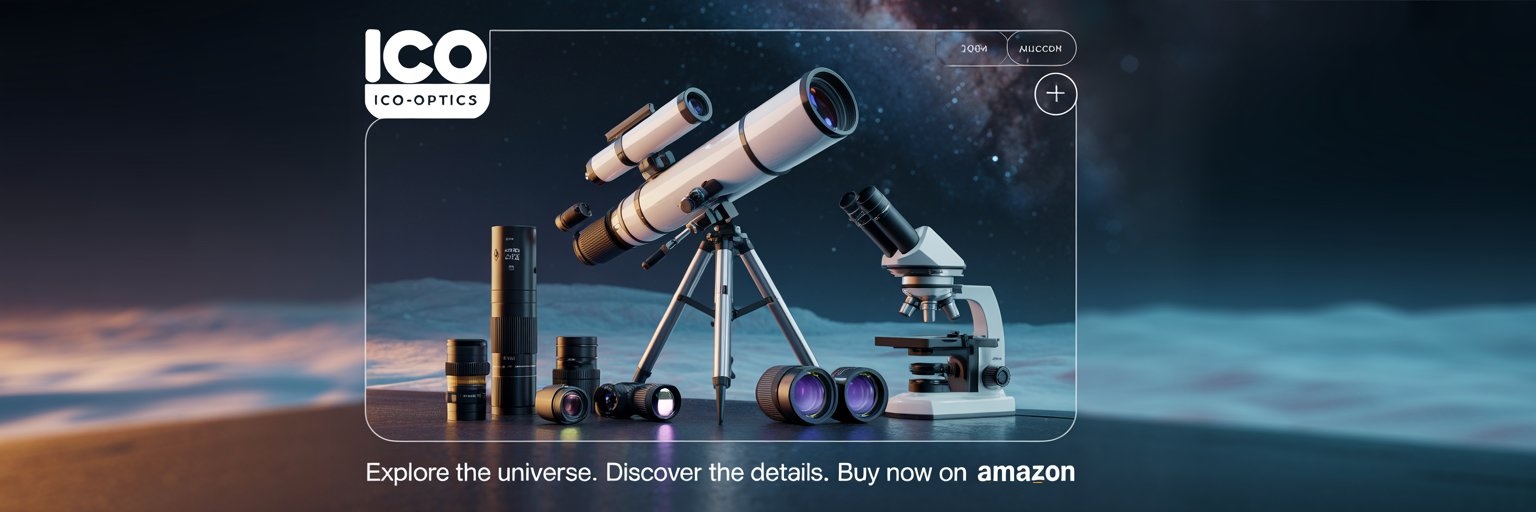A field strength meter lets you measure the intensity of radio frequency signals right where you are. It’s an essential tool for antenna testing, troubleshooting, and squeezing out the best performance. You get direct, local feedback on how efficiently your antenna radiates, and you can see which way the signal is strongest.
Forget distant signal reports or propagation charts—this tool gives you instant, real-world feedback that actually reflects your system’s performance.
If you learn how a field strength meter works and how to put one together, you can make smarter adjustments to any RF system. That means better efficiency and coverage. The design you choose—whether it’s a simple passive circuit or a more advanced, calibrated instrument—really shapes how sensitive, accurate, and easy to use the meter is.
Knowing how to set up, where to measure, and how to compare readings turns a basic meter into a solid diagnostic tool. With the right approach, you can map radiation patterns, spot unwanted feedline radiation, and evaluate design tweaks with a lot more confidence.
Understanding Field Strength Meters
A field strength meter measures the electromagnetic field intensity at a given spot. It picks up the strength of radio frequency (RF) signals and gives you a reading you can use to check how well your transmitter and antenna are working. You’ll only get accurate numbers if you pay attention to where you place the meter, calibrate it, and understand the environment you’re measuring in.
What Is a Field Strength Meter
A field strength meter is basically a tool that measures the electric field strength of a transmitted RF signal. Most designs have an antenna to grab the signal, a detector circuit to turn it into a voltage, and a display—either analog or digital.
You’ll often hear it called an E-field detector since it mainly responds to the electric part of the electromagnetic wave. The usual measurement unit is volts per meter (V/m).
Some meters are passive and use only the energy from the signal they’re measuring. Others are active, which means they have amplification for better sensitivity. An S-meter in a radio receiver is similar, but it’s usually just for relative signal strength, not absolute field measurements.
Applications in Radio and RF Systems
Technicians and hobbyists use an RF field strength meter for testing transmitters, aligning antennas, and mapping out radiation patterns. By checking readings at different spots, they can figure out the best antenna orientation.
In amateur radio, it helps verify that your station is radiating well and staying within legal limits. Engineers turn to it for checking coverage areas in broadcast stations or for spotting interference from nearby transmitters.
People also use field strength meters during compliance testing, making sure devices meet electromagnetic emission standards. In mobile setups, readings help you find the best antenna spot on a vehicle.
Types of Field Strength Meters
1. Passive Field Strength Meters, which are simple circuits needing no external power. They’re cheap and handy for comparisons, but don’t expect great sensitivity.
2. Active Field Strength Meters come with powered amplifiers, so you can pick up weaker signals and get more accurate readings over a broader range.
3. Integrated Meters in Radios (S-Meters) are built into receivers and show received signal strength. These are convenient, but usually not calibrated for precise field measurements.
4. Specialized Meters are made for specific systems like TV, FM, or induction loop setups, sometimes with extras like spectrum analysis or RMS detection.
Core Components and Circuit Design
A field strength meter relies on a handful of key parts, set up to turn incoming RF energy into something you can read. You can go simple or get fancy, but accuracy hinges on picking the right components, laying out the circuit well, and calibrating everything.
Essential Components Overview
A typical field strength meter circuit has an antenna, a diode detector, some resistors, a couple of capacitors, and a meter movement or digital readout.
The antenna grabs the RF energy, and a diode—usually a germanium or Schottky type because of its low forward voltage drop—rectifies it. A capacitor then smooths out the resulting DC signal.
Resistors set the load and control the current through the meter. If you want more sensitivity, you can use an FET or BJT to amplify the detected voltage before it hits the display.
A lot of builders stick these parts on a perfboard for easy assembly and tweaking. Keeping the leads short between the diode, capacitor, and meter helps the circuit work better at higher frequencies.
Role of Potentiometers and Trimmers
A potentiometer lets you adjust the meter’s zero point or sensitivity. In RF meters, this is handy for matching the circuit’s response to different transmitter power levels.
You’ll often see a trimmer capacitor in tuned circuits, setting resonance at a target frequency like 433 MHz. Tweaking the trimmer helps the antenna and detector pick up the strongest signal.
Usually, people put potentiometers in series with the meter or in the amplifier’s bias path. This way, you can tweak readings without messing with fixed resistors.
In precise builds, you might use both a potentiometer and a trimmer—one for electrical calibration, the other for frequency alignment. Getting these right makes your measurements more accurate and repeatable.
Bridge Circuit Fundamentals
Some field strength meters use a bridge circuit to boost sensitivity and stability. The bridge compares the detected signal to a reference, and any difference moves the meter needle.
You’ll often see two resistors as one pair of arms, and a transistor with a resistor as the other pair. When the RF input changes the transistor’s conduction, it unbalances the bridge.
This setup cuts down on the effects of supply voltage changes and makes it easier to spot small RF variations.
If you’re building on a perfboard, keeping the bridge arms symmetrical helps maintain balance and reduces stray capacitance, which can mess with your readings.
Building a Field Strength Meter
A solid build starts with picking the right electronic parts, putting them together in a stable layout, and making sure the device reads signals reliably. Small mistakes—like the wrong component or sloppy wiring—can throw off your measurements. Careful calibration ties your readings to real signal strength.
Selecting and Sourcing Components
The heart of a simple field strength meter is a detector diode, some resistors, a couple of capacitors, and a microammeter or similar indicator. Most people reach for a germanium diode like the 1N60 because of its low forward voltage.
A potentiometer or trimmer lets you adjust sensitivity. Resistor values usually run from 47 Ω for antenna matching to 100 kΩ for bias control. Capacitors in the 1 nF to 100 nF range smooth out the signal.
You’ll want a small quarter-wave antenna cut to match your frequency. At 2.4 GHz, it’s about 3 cm long. Mount everything on a perfboard for a compact, sturdy build.
Most parts are easy to find at electronics suppliers, surplus shops, or by salvaging old gear. If you’re salvaging, make sure your capacitors still work and resistors are within spec.
Step-by-Step Assembly Guide
- Lay out the perfboard for the antenna connector, meter, and main circuit.
- Solder the diode right to the antenna input to keep signal loss down.
- Add the resistor close to the antenna base for impedance matching.
- Place the capacitor from the diode output to ground to smooth the signal.
- Wire in the potentiometer or trimmer so you can tweak sensitivity.
- Connect the output to the microammeter or VU meter.
- Attach a 9 V battery clip or DC jack for power.
Keep wires short to avoid stray capacitance. Double-check the meter and battery polarity before flipping the switch.
Testing and Calibration Procedures
Start testing by sticking the meter near a known RF source, like a handheld transmitter or Wi-Fi router. Adjust the sensitivity control until you get a steady reading.
To calibrate, compare your readings to a reference meter or a known signal strength. Mark the scale for relative measurements instead of absolute numbers.
If the readings jump around, check your solder joints and make sure the antenna’s the right quarter wavelength. Adjust the trimmer to get the best balance between responsiveness and stability.
Try different distances to see if the meter reacts predictably to changing field strength.
Using a Field Strength Meter Effectively
Getting accurate readings depends on keeping test conditions consistent, placing the meter properly, and knowing how to interpret what you see. Small changes—like moving the meter a bit, raising or lowering it, or turning it—can make a big difference. So, for useful comparisons, repeatability is everything.
Measuring Transmit Power
A field strength meter can show if a transmitter is putting out steady power. Place the meter at a set distance from the transmitting antenna, ideally in the radiating near field or far field, to avoid distortion from reactive effects.
Keep the output power steady during your tests. Using a continuous carrier mode like CW, AM, or FM makes for a stable signal.
If you’re comparing transmitters or antennas, normalize your results to a reference reading. That way, any changes show up as relative gain or loss.
A calibrated reference antenna or attenuator can help you get more accurate, but even without calibration, you can still use the meter for before-and-after comparisons.
Antenna Alignment and Optimization
Field strength readings can tell you if your antenna is aimed or placed for maximum signal in the direction you want. Move the meter in a circle around the antenna at a set distance, and record readings at regular angles.
When you plot these, you’ll see lobes and nulls in the radiation pattern. That helps you know if the antenna is sending energy where you need it.
Try different heights, too. For example, measure at 0.5 m, 1 m, and 2 m above ground to see how elevation affects the takeoff angle. That’s useful for both local and long-distance communication.
Change just one thing at a time—like polarization, element length, or balun position—so you know exactly what’s affecting performance.
Troubleshooting Common Issues
If readings are way too high or low, you might have feedline radiation, bad grounding, or transmitter problems. Move the meter along the feedline to spot unwanted RF on the cable; if you see it, you probably need a choke or balun.
If readings jump a lot with small moves, reflections from nearby stuff could be messing things up. Try testing in an open area to cut down on that.
A sudden drop in field strength might mean a failed component, loose connection, or broken antenna element. Test again with a known-good antenna to see if the problem’s in the transmitter or the antenna.
Advanced Applications and Techniques
Field strength meters can do more than basic signal checks. With the right tricks, you can use the same gear to locate transmitters, improve receiver setups, or handle special operating needs. Smart design and calibration can add features without making the meter bulky or hard to use.
Direction-Finding Methods
You can use a field strength meter for tracking down a transmitter by watching how the signal changes as you move. This works best up close, where strong signals and reflections can throw off more complicated direction-finding gear.
A directional antenna like a Yagi or loop helps you pinpoint the signal’s direction. Rotate the antenna and watch for the meter’s peak reading to line things up.
If you get too close and the meter maxes out, add an attenuator—either stepped or offset—to keep the readings in range.
In cities, take readings from several spots to reduce the impact of reflections. Consistency in your method helps you get repeatable results.
Integration with S-Meters
An S-meter in a receiver shows signal strength, but accuracy and range can be all over the place from one radio to another. By running the antenna signal through a field strength meter first, you can get a more consistent and wider dynamic range.
You just route the antenna signal through the field strength meter before it gets to the receiver. The meter gives you the raw RF level, while the S-meter shows what the receiver makes of it.
This combo makes it easier to compare radios and spot receiver front-end overload that an S-meter might miss.
Be sure to match impedance and avoid adding loss that could hurt reception. Use shielded cables and good grounding to keep your measurements accurate.
Custom Modifications and Upgrades
You can actually make a lot of field strength meters better with some targeted tweaks. For example, if you add a logarithmic detector circuit, you’ll get a much wider dynamic range than you’d ever get from a simple diode detector. That means you can measure everything from weak to really strong signals, and you won’t have to keep fiddling with adjustments.
Try swapping out the stock analog meter for one with higher sensitivity, or just go digital—it’s way easier to read that way. Some folks even wire in an audio output, so the meter turns signal strength into a changing tone. That way, you can keep an ear on things without staring at the display.
When you match components, especially diodes and resistors in the detector stage, you’ll notice the meter stays more stable and drifts less. Use precision parts, and keep them close together thermally, and you’ll see better accuracy, even if the temperature jumps around.
You might also want to throw in switchable antennas for different bands, battery voltage indicators, or some input protection if you’re working near high power. With these changes, your meter becomes a lot more flexible for tough jobs.
Safety, Best Practices, and Maintenance
If you want your field strength meter to last and give you good readings, you’ve got to handle RF equipment carefully and keep the device in shape. Paying attention here really lowers the chance of damage and helps everything stay accurate.
Safe Handling of RF Equipment
When you’re measuring high-power transmitters, always stay at a safe distance from antennas to keep your RF exposure down. Double-check that your meter can actually handle the frequency and power levels you’re working with.
Never touch live conductors. If you use insulated tools and wear the right PPE, you’ll cut down the risk of electrical shock.
Strong electromagnetic fields can mess with your readings, so use shielding and grounding to keep things honest. Mount and secure antennas properly, or you might get some surprises if they move during a test.
Before you hook up the field strength meter, turn off the transmitter if you can. That way, you can connect test leads and antennas safely, without worrying about arcs or sudden surges.
Routine Maintenance Tips
Keep your field strength meter in a dry, dust-free spot. That way, you’ll protect its sensitive components from moisture and debris, which can mess up connectors and circuits.
Check cables, connectors, and antennas often. If you see any wear or corrosion, swap out the damaged parts right away to keep your measurements accurate.
If you’re using a battery-powered model, remember to check the batteries from time to time. Stick to the manufacturer’s advice about charging or replacing them, or you might end up with a dead meter in the middle of a test.
Calibrate the meter as often as the manufacturer suggests. That’s how you make sure your readings stay reliable and meet standards like IEC 60118-4 for induction loop systems.
Use a soft, lint-free cloth to wipe down the meter’s casing and controls. That little bit of cleaning helps keep switches and dials working smoothly. Skip harsh solvents—they can damage plastic or painted parts, and honestly, nobody wants that.