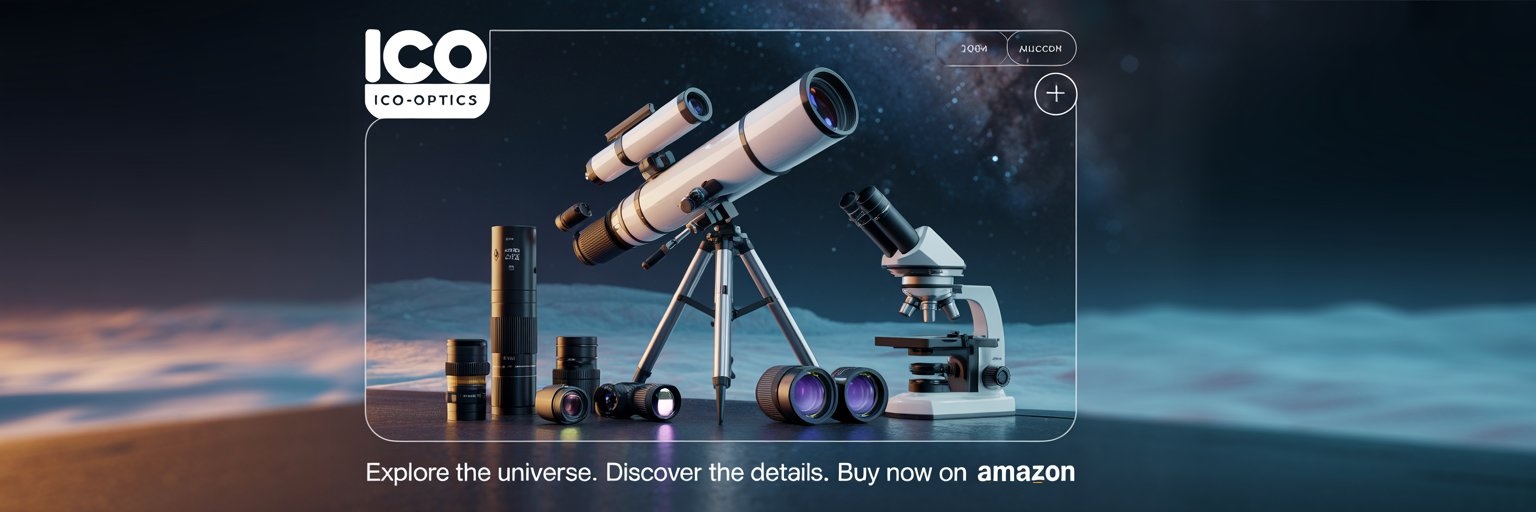Sampling theory really sits at the heart of how software defined radios (SDRs) grab and process signals. Signals in the real world flow continuously, but SDRs handle data in chunks, as discrete points. To keep all the information in a signal, you have to sample at a rate that’s at least twice the highest frequency you want to capture, a rule called the Nyquist rate. This sets the line between getting a faithful signal capture and ending up with distortion.
Once you cross that line, aliasing kicks in. High-frequency parts fold back into lower frequencies, showing up as fake signals you can’t really separate from the real thing. In SDRs, this might mean losing actual data, messing up transmissions, or seeing weird stuff in your spectrum display. Anti-aliasing filters and careful sample rate choices help, but they all come with their own headaches—extra complexity, or limits on how much bandwidth you can use.
You can’t just treat this as theory. If you’re working with SDRs, you really need to get sampling and aliasing. With a solid grasp, you’ll capture cleaner data, dodge hidden distortions, and actually get the most out of your gear.
Fundamentals of Sampling in SDRs
Software-defined radios (SDRs) take continuous analog signals from the air and turn them into digital data that you can store, process, or analyze. This process relies on precise timing and rates to avoid losing important info or introducing distortion.
Analog Signal to Discrete Signal Conversion
Analog signals change smoothly over time, like the voltage from an antenna picking up radio waves. To work with them digitally, SDRs use an analog-to-digital converter (ADC).
The ADC checks the signal’s amplitude at specific moments and gives each measurement a number. This creates a discrete signal—basically a string of numbers that stand in for the original wave at those sample points.
Two main things affect accuracy:
- Amplitude resolution (bit depth)
- Timing of each sample (sample period)
If you grab too few points or your timing is off, you’ll lose or mess up parts of the signal.
Sampling Process and Sample Period
The sampling process means measuring the analog signal at regular time steps. The sample period (T) is just the time between each measurement, usually in seconds.
Mathematically:
[
T = \frac{1}{F_s}
]
where (F_s) is the sampling frequency.
For example:
| Sampling Frequency ((F_s)) | Sample Period (T) |
|---|---|
| 10 Hz | 0.1 s |
| 1 MHz | 1 µs |
Shorter sample periods mean you’re checking more often, so you catch finer details. SDRs often have sample periods in the microsecond or even nanosecond range to keep up with high frequencies.
You really need a stable, consistent sample period. If it jumps around (that’s called jitter), you’ll get errors in the signal you rebuild later.
Sample Rate and Sampling Frequency
The sample rate (or sampling frequency) tells you how many samples you take each second, in hertz (Hz). This sets the highest frequency you can catch without aliasing.
The Nyquist criterion says you need to sample at least twice as fast as the highest frequency in your signal. So if your max frequency is 5 MHz, you need at least a 10 MHz sample rate.
If you sample too slowly, aliasing happens—higher frequencies sneak in as fake lower ones. SDRs usually rely on anti-aliasing filters to block out frequencies above half the sample rate before the ADC sees them.
Picking the right sample rate is a balancing act. You want enough detail, but you also have to watch out for processing and storage limits.
Understanding the Sampling Theorem
The sampling theorem lays out when you can turn a continuous-time signal into a discrete-time one without losing info. It sets a limit on your sampling rate based on the frequencies in the original signal, so you can avoid distortion from aliasing.
Nyquist Rate and Nyquist Sampling
The Nyquist rate is the slowest you can sample and still keep all the info, which is twice the highest frequency in your signal.
If your signal doesn’t go above fmax, then the Nyquist rate is:
fs ≥ 2 × fmax
Sampling right at this speed is called Nyquist sampling. In practice, engineers usually go a bit faster, just to be safe and make up for imperfect filters.
For example, an audio signal topping out at 20 kHz needs at least a 40 kHz sample rate. That way, you don’t lose any frequency content when converting to digital.
Frequency Components and Bandwidth
A signal’s frequency components are just the different frequencies it contains. The bandwidth is the gap between the highest and lowest frequencies.
For baseband signals, bandwidth is just the highest frequency. If your signal is band-limited, you use this value directly in the sampling theorem.
Here’s a quick table:
| Signal Type | Highest Frequency (fmax) | Required Nyquist Rate |
|---|---|---|
| Voice Audio | 3.4 kHz | ≥ 6.8 kHz |
| FM Broadcast IF | 100 kHz | ≥ 200 kHz |
Knowing your bandwidth keeps you from oversampling, which just wastes processing power in SDRs.
Nyquist Criterion in SDR Applications
In software-defined radios (SDRs), the Nyquist criterion helps you make sure your digitized signals keep all the info you need for demodulation and analysis. The SDR’s ADC has to sample at least twice as fast as the highest frequency left after any filtering.
If you’re grabbing wideband signals, you might use undersampling with bandpass filters to shift the band you want into a lower sampling range, but you still have to meet the Nyquist rule for that band.
If you miss the criterion, aliasing happens—higher frequencies fold down and show up as fake signals. Good filter design and the right sampling rate are essential for SDRs to work accurately.
Aliasing: Causes and Effects
Aliasing pops up when you sample a signal that has frequencies higher than half your sampling frequency. Those high parts show up as fake, lower-frequency signals, which mess up measurements and hurt system performance. In SDRs, limited filtering and small hardware often make aliasing even more obvious.
How Aliasing Occurs in SDRs
In a software-defined radio, the ADC samples the analog signal at a specific sampling frequency (fs). If your signal has stuff above fs / 2 (the Nyquist frequency), those bits fold back into the main range.
This folding creates aliases, which are signals that didn’t exist in the original baseband spectrum. Sometimes, they look just like real transmissions, making it tough to tell what’s legit.
Many SDRs, especially those tiny USB dongles, don’t have room for steep anti-aliasing filters. So, higher-frequency junk can sneak through to the ADC, raising the risk of aliasing. You can add external filters, but they rarely fix the problem entirely.
Impact of Insufficient Sampling Frequency
If your sampling frequency is too low for the highest part of your signal, you just can’t represent the waveform correctly.
For example:
| Sampling Frequency (fs) | Nyquist Frequency (fs/2) | Highest Input Frequency | Result |
|---|---|---|---|
| 4 MHz | 2 MHz | 1.5 MHz | No aliasing |
| 4 MHz | 2 MHz | 3 MHz | Aliased to 1 MHz |
In SDRs, this can make strong signals outside your band show up in the wrong place, interfering with signals you actually want or causing you to think you found something that isn’t really there.
You can fight this by lowering gain, using bandpass filters, or bumping up your sampling rate to keep those unwanted frequencies out.
Visualizing Aliasing in the Frequency Domain
In the frequency domain, aliasing shows up as mirrored or repeated signals in your spectrum. A tone above the Nyquist frequency bounces back into the lower part of the spectrum, sometimes landing right on top of real signals.
For example, if you sample a 3.2 MHz tone at 4 MHz, it’ll show up at 0.8 MHz in your spectrum display. This happens because of the “wrap-around” effect you get from under-sampling.
If you look at spectral plots in SDR software, you’ll often spot aliasing as symmetrical patterns around the center frequency. Spotting these patterns helps you figure out when aliasing is messing with your signals.
Preventing Aliasing in Software Defined Radios
Aliasing happens when unwanted frequencies fold into your sampled data, creating distortion you can’t fix after digitization. To prevent it, you need to control what frequencies reach the ADC in the first place.
Role of Anti-Aliasing Filters
An anti-aliasing filter chops off the input signal’s bandwidth so that nothing significant sits above half your sampling rate (the Nyquist frequency).
In SDRs, you usually filter in two steps:
- Analog filtering before the ADC to block out-of-band stuff.
- Digital filtering after sampling to clean up the passband and help with decimation.
For instance, chips like the AD9364 use internal analog filters after mixing to limit the band. They follow up with programmable digital filters to match your chosen sample rate. Both the RF front end and digital chain work together to fight aliasing.
Lowpass Filter Design and Implementation
A lowpass filter is the go-to anti-aliasing filter in SDRs. It lets through frequencies below a certain cutoff and blocks higher ones. Usually, you set the cutoff a bit below the Nyquist frequency to leave room for the filter’s transition.
Some important design choices:
- Cutoff frequency: Usually 80–90% of Nyquist.
- Filter order: Higher order means a steeper cutoff, but it’s trickier to design.
- Passband ripple and stopband attenuation: These affect how clean your signal is and how well you block junk.
You can build these filters with analog parts (inductors, capacitors, resistors), or digitally (FIR or IIR filters after the ADC). SDR hardware usually puts analog lowpass filters on the RF side, while digital filters give you more control over bandwidth after digitization.
Practical Filtering Strategies for SDRs
Most SDR designs mix and match filtering stages for the best results.
A typical chain might look like this:
- RF bandpass filter to pick out the frequency range you care about.
- Analog lowpass filter after you shift to baseband.
- Digital decimation filter to drop the sample rate while still fighting aliasing.
SDR chips with programmable FIR filters let you tweak things on the fly when you change sample rates. That’s a must for multi-band or wideband setups.
Sometimes, you oversample on purpose so the analog filter doesn’t have to be perfect. Then, you use powerful digital filtering to clean things up before you finally decimate. This can make hardware simpler but still keep your signals sharp.
Reconstruction and Interpolation of Sampled Signals
Reconstruction means turning those sampled data points back into a smooth, continuous waveform. To get it right, you need good sampling rates, strong filtering, and the right interpolation tricks so you don’t introduce distortion or lose the vibe of the original signal.
Fourier Transform and Fourier Series Applications
Fourier analysis is the backbone for understanding and rebuilding sampled signals. The Fourier Transform lets you see a signal in the frequency domain, breaking it into its spectral pieces. For repeating signals, the Fourier Series builds the waveform from a bunch of sinusoids.
In signal reconstruction, these tools help you figure out the bandwidth you need and guide your filter design. If you sample a bandlimited signal above the Nyquist rate, you can, at least in theory, perfectly rebuild it by running it through an ideal lowpass filter that chops off spectral copies.
This frequency-domain view also makes it easier to spot aliasing—overlapping frequency parts stand out. SDR engineers use Fourier tools to check that their sampled spectrum matches what they expect before they start interpolating.
Interpolation Techniques in SDRs
Interpolation helps estimate values between known samples, letting us recreate a continuous signal from digital data. In SDR work, you really need this when you convert a digital stream back to analog or change the sampling rate.
Here are some common methods:
| Technique | Description | Accuracy |
|---|---|---|
| Zero-order hold | Holds each sample value until the next | Low |
| Linear interpolation | Connects samples with straight lines | Moderate |
| Sinc interpolation | Uses the sinc function for ideal bandlimited reconstruction | High |
Sinc interpolation keeps frequency content the most accurate, but let’s be honest, it eats up a lot of processing power. Most real-world systems just use FIR filters to get close to that ideal without making things too complicated.
You have to pick your interpolation method based on how much processing power you have, the fidelity you need, and the kind of signal you’re working with.
Signal Processing for Accurate Reconstruction
To reconstruct signals accurately in SDRs, you need both interpolation and filtering. A lowpass reconstruction filter takes out high-frequency aliases that sampling introduces.
People design these filters to get as close as they can to the ideal sinc response, but hardware always puts some limits on what you can do.
DSP techniques like polyphase filtering let you interpolate and resample efficiently. You don’t want to waste computation if you can help it.
If you use anti-aliasing filters before sampling and reconstruction filters after, you’ll have a decent setup for keeping your signal clean.
Engineers watch for quantization noise, phase distortion, and filter delay. By managing those, SDR systems can come surprisingly close to the original analog signal, at least within what the sampling theorem allows.
Advanced Considerations in SDR Sampling Theory
Designing an SDR efficiently means you have to juggle theory with hardware and signal realities. Sampling rate, bandwidth, and filtering all play into how well the thing works, how much it costs, and how complex it gets.
Even a small tweak to these parameters can change your signal quality or processing requirements.
Trade-Offs Between Sample Rate and Bandwidth
The Nyquist rate says you need to sample at least twice as fast as your highest frequency, but in practice, most engineers sample faster. It gives you more room for filter transition bands and just makes life easier.
If you bump up the sample rate, your usable bandwidth goes up too, but so do your processing and storage needs. For example:
| Sample Rate | Usable Bandwidth (Sean’s 4/5 Rule) |
|---|---|
| 10 MHz | 8 MHz |
| 20 MHz | 16 MHz |
Lowering the sample rate shrinks your bandwidth but can help with noise and cut ADC costs. On the flip side, if you undersample, you risk aliasing—those pesky unwanted frequencies folding into your passband and messing things up.
Picking the right sample rate always means trading off between wideband capture and system efficiency. Lots of SDRs use variable sample rates so they can handle different signal environments.
Real-World SDR Sampling Challenges
You’ll almost never see perfect sampling conditions with real SDR hardware. Anti-aliasing filters only roll off so much, so designers usually leave some guard bands between the usable spectrum and the Nyquist limit.
Clock accuracy and jitter can easily introduce phase noise. At high frequencies, this messes with demodulation and bumps up bit error rates.
Environmental factors—think strong nearby signals—can overload the ADC or cause intermodulation distortion. When that happens, you might need front-end filtering or just some good old attenuation before sampling.
If you use complex sampling (IQ sampling), you can get away with narrower ADC bandwidths for the same RF coverage. But there’s a catch: you’ll need two synchronized ADC channels, which means extra cost and calibration headaches, especially if you’re working with wideband stuff.