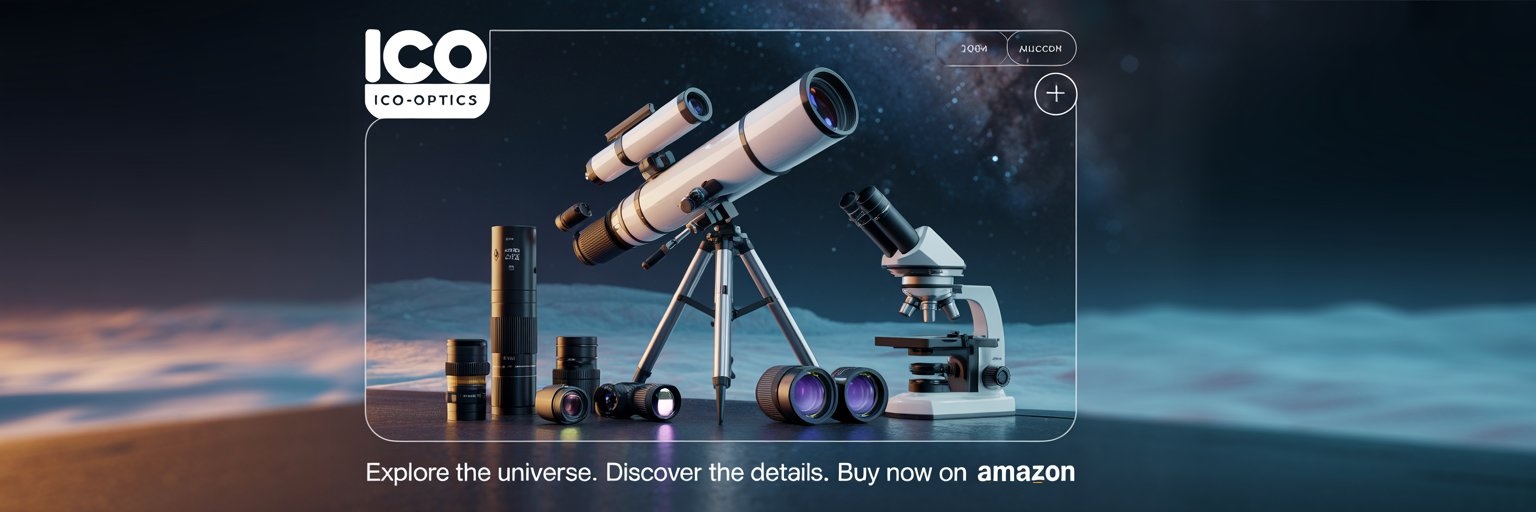APRS, or Automatic Packet Reporting System, is a digital communication method that sends real-time data like location, messages, and weather over amateur radio frequencies. It lets stations share info instantly, no internet or cell signal required. That’s pretty handy, especially when things go sideways or you just want to know where your friends are.
Amateur radio operators built APRS by combining GPS, radio, and software. This creates a live network where folks can track positions on a map, swap short texts, and relay weather or telemetry data. It shines in places where infrastructure is spotty—think field operations, outdoor events, or emergency response.
If you get the APRS basics, you can set up a station, hop on the network, and help out with anything from hobby tracking to coordinated rescues. With the right gear and a little patience, APRS turns into a reliable way to share info as it happens.
Understanding APRS
The Automatic Packet Reporting System uses amateur radio networks to send and receive real-time data like position, movement, and short messages. It works for both everyday chatter and emergencies, so it’s surprisingly versatile.
What Is APRS and Its Purpose
APRS is a digital communication protocol made for sending live info over radio. Amateur radio operators mostly use it to share location, speed, direction, and quick text messages.
Instead of relying on voice, APRS sends unconnected packets that any station in range can pick up. That means one station can blast out data to everyone nearby at once.
But it’s not just about tracking positions. Operators use APRS for weather reports, emergency alerts, and event coordination messages too. Mapping software and websites can display APRS data, so you get real-time situational awareness.
Since APRS runs on VHF, HF, and even bridges to the internet through gateways, it works in places where cell service just isn’t an option. That’s why you see it at public service events, out on search and rescue, and during disasters.
History and Development of APRS
Bob Bruninga, callsign WB4APR, came up with APRS as a way to share live tactical info over packet radio. He wanted a one-to-many communication system for real-time updates.
The first versions ran on the AX.25 packet radio protocol using the 2-meter amateur band. Later, APRS grew to other frequencies and started working with GPS tech, which made automatic position reporting possible.
Once more operators started using it, people built internet-linked gateways to pull APRS data from radio networks onto global maps. That connected local RF networks to the world.
Companies like Kenwood, Yaesu, and Alinco began making radios with APRS built in, which made it way easier for newcomers to jump in. The protocol’s still going strong, with new software and hardware showing up all the time.
Key Features of APRS
APRS has a few standout features that set it apart from other amateur radio modes.
Main Capabilities:
- Position Tracking – Automatic GPS location updates.
- Messaging – Short texts between stations.
- Weather Data – Send out temperature, wind, and rainfall from sensors.
- Object and Event Markers – Drop points of interest on the shared map.
Technical Traits:
- You don’t need a direct connection between stations.
- It works on different bands and modes, like VHF, HF, and even satellites.
- You can tie it into internet services like APRS.fi for a global view.
Because of all this, APRS works for both casual use and those urgent, time-sensitive moments in the amateur radio world.
How APRS Works
The Automatic Packet Reporting System uses digital radio signals to move info like positions, messages, and sensor readings. It relies on structured packets, a set transmission protocol, and a network of relay stations. You don’t need a central server to make it go.
Packet Transmission and Protocols
APRS uses the AX.25 packet radio protocol, which hams originally built for data comms. Each packet packs addressing info and the payload, so the data lands where it should.
A typical packet contains:
- Source callsign and maybe an SSID
- Destination address
- Path info for routing
- Information field with the data itself
Stations transmit on set VHF or UHF frequencies, usually 144.390 MHz in North America. You can send packets straight to nearby receivers or bounce them through relay points.
The system can run in simplex mode for local coverage or use digipeaters and gateways to reach farther. Error detection lives in the packet structure, helping keep the data clean even when radio noise creeps in.
Data Types Transmitted
APRS handles more than just position reports. Common examples include:
| Data Type | Description |
|---|---|
| Position Reports | GPS coordinates, sometimes with speed and course |
| Messages | Short texts to specific callsigns |
| Weather Data | Temperature, wind speed, rainfall, pressure |
| Telemetry Data | Sensor readings like voltage or status |
| Object/Item Data | Locations of fixed or temporary points of interest |
Each type has a set format, so receiving software knows how to show it. For example, position data might have a timestamp and a symbol for the map.
This flexibility lets APRS cover tracking, environmental monitoring, event coordination, and emergency comms—all without changing how the protocol works.
Role of Digipeaters
Digipeaters really expand APRS coverage. They grab packets and re-transmit them, so your signal travels way farther than your radio alone could manage.
A digipeater listens on the APRS frequency. If it hears a packet with a matching path instruction (like WIDE1-1 or WIDE2-2), it rebroadcasts that packet.
If you place digipeaters in the right spots, you can link up remote areas with the bigger APRS network. Some digipeaters even double as Internet gateways (iGates), forwarding packets to online APRS databases for the world to see.
By chaining a few digipeaters together, you can build overlapping coverage areas. That improves reliability and helps make sure those position, message, and telemetry packets actually reach someone.
Essential APRS Equipment
To run an APRS station, you need a few core devices that work together to send and receive data on amateur radio frequencies. Every component has a specific job—whether it’s keeping your location accurate or making sure your packets get through.
Radios and Transceivers
A VHF or UHF transceiver is the heart of most APRS stations. Many hams pick models with APRS built in, like the Kenwood TM-D710 or Yaesu FTM-400 series.
If your radio doesn’t have APRS, you can still use it by adding a Terminal Node Controller (TNC). Just make sure your radio covers the right frequency—usually 144.390 MHz FM in North America.
When picking a transceiver, folks look at output power, reliability, and how easy it is to program. Mobile rigs give you more range, while handhelds are great for getting out in the field.
Terminal Node Controllers
The Terminal Node Controller connects your radio to your data source, like a computer or GPS. It turns digital data into audio tones for transmission and decodes the tones it receives.
Some radios have a TNC built in, which makes life easier. If yours doesn’t, standalone TNCs from Kantronics or Argent Data Systems are pretty common.
You plug the TNC into your radio’s mic and speaker ports, and usually hook it up to your computer over USB or serial. The better your TNC, the more likely your packets will get through cleanly.
Antennas and GPS Devices
A good antenna means your signal gets out and comes in strong. For fixed stations, high-gain vertical antennas like the Diamond X-50 are a favorite. If you’re mobile, a mag-mount or trunk-mount antenna usually does the trick.
GPS receivers feed your position into APRS. You can use a standalone GPS module plugged into the TNC, or grab a radio with GPS inside. If you want real-time tracking, you really need good GPS data.
Where you put your GPS antenna matters—a clear view of the sky helps keep your position accurate and your tracking smooth.
Setting Up an APRS Station
To build an APRS station, you’ll need compatible radio gear, a way to handle digital packets, and the right setup for solid operation. Most operators mix radios, GPS receivers, and software to send and receive position, weather, and messages over amateur radio.
Basic Station Configuration
Start with a VHF transceiver tuned to the APRS frequency (144.390 MHz in North America). Plenty of folks use radios with APRS already inside, but you can also connect a Terminal Node Controller (TNC) to handle the packets.
If you’re mobile, you’ll want a GPS receiver to supply real-time location. That might be built into your radio or plugged in separately. If you’re at a fixed station, just punch in your coordinates by hand.
Here’s a quick breakdown:
| Component | Purpose |
|---|---|
| Radio | Sends and receives APRS packets |
| TNC | Converts digital data to audio tones and back |
| GPS | Provides location info |
| Antenna | Gets your signal out and brings others in |
Adjust your beacon interval to avoid clogging up the network—use shorter intervals if you’re moving, longer if you’re not. Set your path (like WIDE1-1,WIDE2-1) to control how far your packets travel through digipeaters.
Software and Mapping Tools
If your radio doesn’t have a map or display, software can help you manage APRS traffic. Popular desktop programs include UI‑View, APRSISCE/32, and Xastir for Linux. They let you tweak TNC settings, set beacon rates, and handle messages.
Mapping tools show station positions in real time. Many operators use aprs.fi, a web service that maps APRS data from the global network. To get your packets online, an iGate needs to hear you and forward your data to the web.
Some software, like Direwolf, can act as a soft‑TNC using a sound card, so you might not even need separate TNC hardware. That makes it easy to adapt your setup, whether you’re portable or at home.
Licensing and Operating Requirements
APRS falls under amateur radio rules, so you’ll need a valid amateur radio license from your country’s authority. Your call sign has to go out in every packet, often with a suffix for the station type (like CALLSIGN‑9 for mobile).
Stick to the band plans, power limits, and ID rules. Don’t beacon too often, or you’ll just annoy everyone else on the frequency.
If you connect to APRS‑IS through an iGate, register your call sign with the server to get a passcode. That lets you authenticate and track your packets on sites like aprs.fi.
Make sure you follow local laws and event-specific rules if you’re using APRS for emergencies or public service.
Applications of APRS
APRS is super practical—it blends radio communication with digital data. Operators can track movement, watch environmental conditions, and send short messages, all without needing the usual infrastructure. These functions work over the radio locally and reach the world through the APRS Internet System.
Real-Time Location Tracking
The Automatic Packet Reporting System can transmit GPS coordinates from mobile, portable, or fixed stations.
Mobile stations like vehicles or boats hook up a GPS receiver to an APRS-capable radio. The radio sends position packets over amateur radio frequencies.
Digipeaters pick up these packets and relay them, so coverage stretches across pretty big areas.
Tracking goes way beyond just vehicles. Hikers, cyclists, and even high-altitude balloons share their locations using APRS.
People use this for event coordination, search and rescue, or just keeping tabs on long-distance travel.
Stations can also send extra data—altitude, speed, and course all get packed in.
Mapping software plots this, so other stations see movement almost as it happens.
Weather and Telemetry Reporting
APRS lets you send weather station telemetry over amateur radio.
A weather-capable APRS station can send temperature, wind speed, wind direction, humidity, and barometric pressure.
These readings go right into data packets, and shared maps or weather tools display them.
Telemetry isn’t just about weather. Operators check remote equipment status, battery voltage, or sensor readings too.
Stations in remote areas can report back on their own, no internet needed.
Emergency management groups often rely on APRS weather reporting when commercial networks go down.
The system’s ability to combine environmental data with location info makes it a real asset during disasters and field work.
Messaging and Information Sharing
APRS lets stations send short text messages to each other.
You can send station-to-station messages, broadcast bulletins, or post announcements.
Bulletins show up on a shared display, so everyone in range gets the same info.
It’s handy for event updates, emergency alerts, and coordination instructions.
Some stations act as gateways and forward APRS messages to email or the internet.
That means an operator out in the field can send short emails using just the APRS network.
Since APRS uses unconnected broadcasts, digipeaters repeat messages until they reach their destination.
You can keep in touch locally or even globally, no cell service required.
APRS in Emergency Communication
APRS supports real-time data sharing, so responders know exactly where people and resources are and what they need.
It lets amateur radio operators and emergency agencies coordinate quickly, without needing the internet or cell networks.
Role in Emergency Situations
During emergencies, APRS transmits location, messages, and sensor data over amateur radio frequencies.
This keeps information moving even if phone networks go down.
Operators send short text messages, weather updates, and hazard reports.
These updates get to other stations instantly, so responders can make better decisions.
APRS works on a nationwide simplex frequency (144.390 MHz in many places), so any station with the right setup can receive the data.
Critical information spreads further, and you don’t need repeaters or complicated infrastructure.
In disaster zones, APRS teams up with GPS to show moving units on a map.
You can spot safe routes, find stranded people, and see which areas need help right away.
Coordination and Resource Tracking
APRS tracks vehicles, personnel, and equipment in real time.
Each asset sends out its position at set intervals, building a live map of resources in the field.
Search and rescue teams, medical units, and supply convoys use this to keep track of everyone.
Command centers see where things are and can move resources as needed.
APRS also sends out status messages like “available,” “en route,” or “on scene.”
This cuts down on voice traffic and keeps channels open for urgent stuff.
Some setups transmit environmental data—temperature, wind speed, or rainfall.
Responders use this info to plan safe operations and watch for weather risks during incidents.
Popular APRS Networks and Resources
Lots of APRS users depend on web-based services and community tools to check live data, look at packet activity, and connect with others.
These platforms mix radio and internet feeds, so you can monitor stations, weather, and messages from anywhere with a connection.
Overview of aprs.fi
aprs.fi stands out as one of the most popular online APRS tracking and mapping sites.
It pulls in data from the APRS-IS network and puts it all on an interactive map.
You can search for stations by call sign, see recent paths, and check packet details.
The map shows fixed stations, vehicles, aircraft, balloons, and weather stations.
Each icon links to details like coordinates, altitude, speed, and last heard time.
Operators use aprs.fi to troubleshoot by checking packet reception history and digipeater paths.
It lets you filter by geographic area, symbol type, or data source.
For mobile users, aprs.fi has a responsive web interface that works on most phones and tablets.
You can keep an eye on things in real time, even while you’re out in the field.
Other Online Tools and Communities
You’ll find quite a few tools out there that work well with aprs.fi and bring their own unique twists. FindU lets you dig into raw APRS data and check out historical tracking, which comes in handy for analysis or just keeping records.
APRSDirect gives you a simple map interface. You can look at live data or poke around in the archives. OpenAPRS adds messaging and works nicely on your phone or tablet.
People often hang out in mailing lists, online forums, or local APRS groups. There, operators swap tips about configuration, recommend paths, or help each other with troubleshooting. Some of these groups even run their own IGates or digipeaters to boost local coverage.
You’ll also spot activity on social media and chat servers. Folks use those for event coordination, public service, or just to keep things running smoothly during emergency drills.