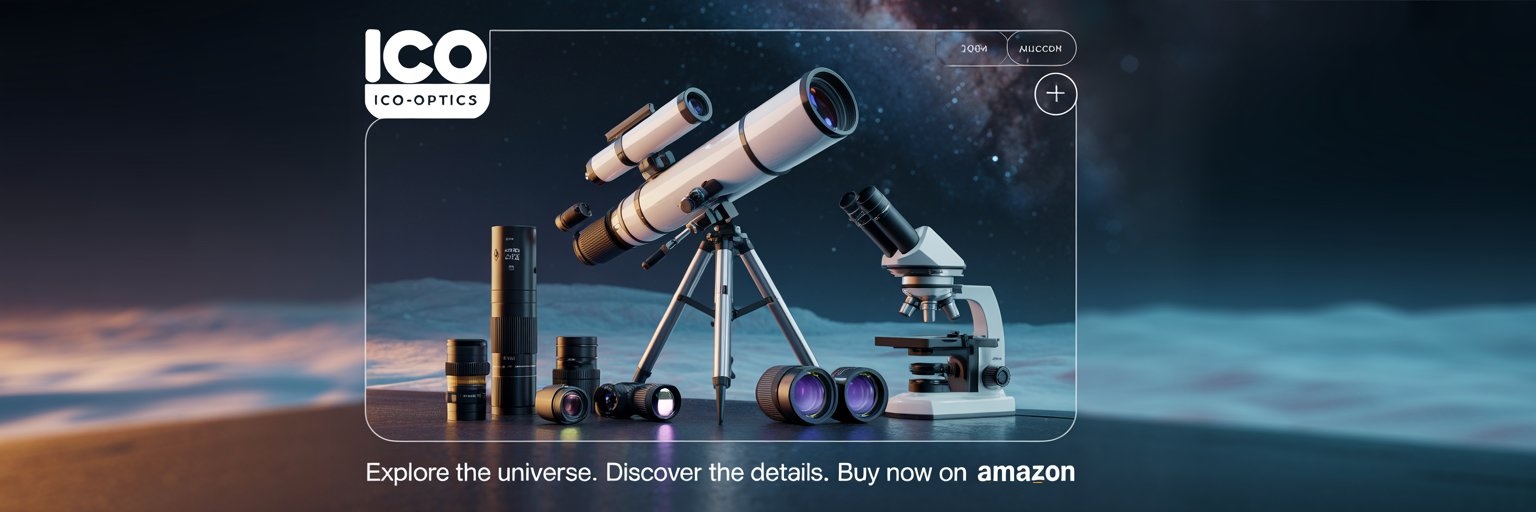Radio signal analysis lets engineers and hobbyists detect, measure, and interpret signals across all sorts of frequencies. By using Fast Fourier Transform (FFT) techniques, you can turn complex time-domain signals into clear frequency-domain views.
When you pair FFT with a waterfall display, you don’t just see what frequencies are there—you also see how they shift over time.
A waterfall display adds a time layer to spectrum analysis, showing frequency activity as a scrolling, color-coded history. It gets a lot easier to spot those pesky intermittent signals, track modulation changes, or pick out interference that might slip by in a single snapshot.
When you use FFT with waterfall visualization, you get both precision and context in signal monitoring.
This approach supports communications, spectrum management, and research, from grasping the basics of signal behavior to using advanced demodulation tricks. Maybe you want to troubleshoot gear, keep an eye on the airwaves, or just dig into the nature of radio transmissions. FFT with waterfall displays gives you a practical, surprisingly insightful way to analyze signals.
Fundamentals of Radio Signal Analysis
Accurate radio signal analysis starts with understanding the signal itself, knowing the limits of your measurement, and dealing with unwanted interference. These factors shape how well you can detect, measure, and interpret signals in both time and frequency domains.
Understanding Radio Signals
A radio signal is just an electromagnetic wave that carries information by changing its amplitude, frequency, or phase. These changes create patterns you can analyze to figure out the signal’s source, content, or even its health.
In practice, you often convert the signal from the time domain to the frequency domain using the Fast Fourier Transform (FFT). This shows how the signal’s energy spreads out over different frequencies, making it much easier to spot narrowband, broadband, or modulated signals.
Radio signals can be continuous or pop up in bursts. Continuous signals like a carrier wave have stable frequency content. Intermittent signals might show up as pulses or quick bursts. If you want to spot communication signals, interference, or natural stuff like lightning, you really need to recognize these patterns.
Key Parameters: Bandwidth and Resolution
Bandwidth tells you the range of frequencies a signal uses. A narrow bandwidth might mean a single tone or something simple, while wide bandwidth usually means more complex modulation or just plain noise.
Resolution bandwidth (RBW) is the smallest frequency gap your analyzer can tell apart. A smaller RBW helps you separate signals that are close together, but it does take longer to measure.
| Parameter | Effect on Analysis |
|---|---|
| Wide RBW | Faster scans, lower frequency detail |
| Narrow RBW | Higher detail, slower scans |
| Wide Signal BW | Can carry more data, more susceptible to noise |
| Narrow Signal BW | Less data capacity, often more resistant to noise |
Finding the right RBW is always a trade-off between speed and detail. If you’re after weak or tightly packed signals, you’ll probably want a narrow RBW.
Role of Noise in Signal Analysis
Noise is any unwanted signal that hides or distorts the one you actually care about. It might come from natural sources, electronics, or other transmitters.
The signal-to-noise ratio (SNR) shows how strong your signal is compared to the background noise. Higher SNR means you’ll see signals more clearly and get better measurements.
Noise can be white (same power everywhere) or colored (power changes with frequency). In FFT-based analysis, noise just looks like a floor in the spectrum display. You can lower this noise floor with filtering, shielding, or averaging, which helps you spot weaker signals.
If you understand how noise behaves, you’ll set better detection thresholds and avoid mistaking noise for real signals.
Principles of Fast Fourier Transform (FFT)
The Fast Fourier Transform breaks a signal into its frequency components quickly and efficiently. You can spot patterns, interference, and other spectral features that just don’t show up in the time domain. Getting accurate results depends on your sampling rate, how much data you use, and your processing methods.
How FFT Converts Time Domain to Frequency Domain
FFT is really just a fast way to compute the Discrete Fourier Transform (DFT).
You take evenly spaced samples from your signal and express them as a sum of sine and cosine waves.
Each frequency component has three main values:
- Frequency (Hz)
- Amplitude (strength)
- Phase (timing offset)
You treat the time-domain signal as if it repeats. If it doesn’t, you just loop the data segment to create a continuous cycle.
The FFT figures out how much each possible sine wave frequency (up to the Nyquist frequency, which is half your sample rate) shows up in your signal.
This turns a messy RF signal into a spectrum with clear frequency bins. It’s so much easier to spot and measure specific components this way.
FFT Resolution and Performance Considerations
Resolution in FFT means the gap between frequency bins. It depends on:
| Parameter | Effect on Resolution |
|---|---|
| Acquisition time (T) | Longer T → finer resolution |
| Sample rate | Higher rate → wider frequency range |
| FFT size (N points) | Larger N → more bins |
The smallest frequency spacing is 1/T.
If you want to tell apart signals that are close together, you need to collect data for a long enough time.
Performance ties back to FFT size. FFTs run fastest when N is a power of two.
Scopes or analyzers often trim data to the nearest 2^n samples for speed. You lose a bit of resolution, but you get real-time or nearly real-time analysis.
FFT Windowing and Overlapping Techniques
If your signal doesn’t fit an exact number of cycles in the sample window, you’ll get spectral leakage. This spreads energy into nearby bins and messes up your measurements.
Window functions like Hann or Blackman-Harris taper the data edges, reducing those sudden jumps. This cuts down on leakage, but it can make peaks a bit wider, so you lose a touch of resolution.
Overlapping means you shift the FFT window by less than its full length each time. That way, you get more frequent updates and smoother spectral displays, especially in waterfall plots.
When you combine windowing with overlap, you get more stable and accurate frequency tracking, which is really handy in dynamic RF environments.
Waterfall Displays and Spectrograms
A waterfall display shows how a signal’s frequency content changes over time, using color to represent amplitude. It builds a rolling history of spectral data, so you can catch patterns, trends, and short blips that a single spectrum snapshot might miss.
What Is a Waterfall Plot?
A waterfall plot is a scrolling chart. The horizontal axis is frequency, and the vertical axis is time.
Each new measurement shows up as a horizontal line of colored pixels. Color encodes signal amplitude, usually with a gradient from cool to warm tones.
Older data scrolls away, so you get a running record of spectral changes. That makes it great for spotting signals that come and go, drift, or interfere.
You’ll find waterfall plots in software-defined radios, lab gear, and monitoring tools. You can set them up for different frequency ranges, resolutions, and update rates depending on FFT size and how fast you sample.
Some programs let you zoom into a chunk of the spectrum, tweak contrast and brightness, or even rotate the display to swap axes.
Spectrograms Versus Traditional Spectrum Analyzers
A spectrogram is basically the same idea as a waterfall plot, though people use the term more in audio and signal processing. Both show frequency versus time with color for amplitude, but spectrograms are usually static images or recordings. Waterfall plots update in real time.
A traditional spectrum analyzer just shows a single FFT measurement at a time, plotting amplitude against frequency. That’s useful for instant signal checks, but you don’t get any history.
| Feature | Spectrum Analyzer | Waterfall/Spectrogram |
|---|---|---|
| Time History | No | Yes |
| Amplitude Representation | Line graph | Color scale |
| Real-Time Updates | Yes | Yes |
| Best For | Instantaneous view | Pattern/trend analysis |
Waterfall and spectrogram views add that crucial time dimension, so you can catch short-lived or changing signals that a regular analyzer might miss.
Visualizing Frequency, Time, and Amplitude
In a waterfall or spectrogram display:
- X-axis = Frequency
- Y-axis = Time (scrolling)
- Color = Amplitude (signal strength)
For instance, a strong narrow-band signal looks like a bright, thin line. Broadband noise shows up as a wide band of even color.
You can adjust the color mapping to make things pop, depending on noise levels. Some systems use visual AGC to automatically tweak brightness and contrast as signal levels shift, though that can hide the real amplitude.
FFT settings—like window size, overlap, and sampling rate—directly affect your frequency resolution and update speed. Longer FFTs give you better resolution but slow things down, while shorter FFTs refresh faster but with less frequency detail.
This combo of dimensions helps operators and engineers quickly spot signal sources, interference, and modulation patterns.
Implementing FFT and Waterfall Analysis
If you want accurate frequency analysis of radio signals, you need clean data capture, proper FFT processing, and good visualization. The waterfall plot quality really comes down to how you grab, process, and display your samples, with an eye on bandwidth and resolution.
Signal Acquisition and Preparation
A solid FFT starts with high-quality signal acquisition. The receiver needs to grab I/Q samples at a rate that covers your target bandwidth and avoids aliasing.
Front-end filtering knocks out unwanted signals outside your band. That cuts noise and keeps strong out-of-band signals from messing up your FFT.
Usually, you store samples in blocks for processing. Before you run the FFT, you apply a window function (like Hann or Hamming) to reduce spectral leakage and get more accurate frequency peaks.
For narrowband analysis, digital down-conversion (DDC) shifts your signal to baseband and lowers the sample rate. This saves processing power without losing resolution.
Generating Waterfall Displays from Raw Data
A waterfall plot is just a stack of FFT results over time. Each FFT gives you a spectrum slice, and you pile them up vertically to show changes.
The system processes back-to-back blocks of samples, often overlapping them to boost time resolution. The FFT size sets the number of frequency bins, while the update rate controls how fast new slices show up.
Color mapping ties intensity values to your signal amplitudes. Strong signals pop in brighter or warmer colors, while weaker ones fade into darker or cooler shades. It’s a lot easier to spot steady carriers, bursts, or drifting tones this way.
Waterfall plots really shine when you need to spot signals that come and go or hide in a single FFT snapshot.
Optimizing Display Resolution and Bandwidth
FFT display resolution depends on how many points you use and your sampling rate. More FFT points or a lower sample rate means better frequency resolution, but it takes more time to process.
Bandwidth control matters a lot. Wide bandwidth lets you see more spectrum but cuts resolution for a fixed FFT size. Narrow bandwidth gives you more detail but shows less of the frequency range.
Some setups offer zoom FFT modes, mixing DDC with fixed-size FFTs. You can zoom in on a small piece of the spectrum with higher resolution, without wasting resources on the rest.
Oversampling and bin averaging help smooth the display, reduce noise jumps, and make weak signals easier to spot—without changing the real noise floor.
Software and Hardware Tools for Radio Analysis
Radio signal analysis usually blends specialized hardware with software that can process, visualize, and measure signals in real time. You’ll get the best results by picking devices with the right frequency coverage and software that gives you precise displays and control.
Using USRP and SDR Devices
Universal Software Radio Peripheral (USRP) devices and other Software-Defined Radios (SDRs) let you tune flexibly across a wide range of frequencies.
You connect them to your computer, usually with USB or Ethernet, and handle signal processing right there.
USRP models cover bandwidths from just a few MHz all the way up to hundreds, so you can use them for narrowband or wideband analysis.
A lot of these devices support external clock references, which helps keep the frequency accurate.
If you’re looking for SDR options, you might start with RTL-SDR dongles for cheap monitoring.
HackRF sits in the middle for those who want to experiment more, while the higher-end USRP units work best for serious research.
You’ll want to consider things like dynamic range, sample rate, and which frequency bands each device supports before you pick one.
Popular Spectrum Analyzer Software
Spectrum analyzer software takes the raw IQ data from your SDR and turns it into frequency-domain plots and waterfall displays.
Some of the most popular apps are:
| Software | Platforms | Notable Features |
|---|---|---|
| GQRX | Windows, macOS, Linux | Real-time spectrum and waterfall display |
| SDR# (SDRSharp) | Windows | Plugin support, wide SDR hardware compatibility |
| CubicSDR | Windows, macOS, Linux | Open-source, multi-device support |
| HDSDR | Windows | User-friendly interface, multiple SDR backend support |
These tools let you tune, filter, demodulate, and record signals.
If you want more detailed measurements or higher-res waterfall plots, check out advanced options like Satsagen or Spektrum.
User Interface Features for Effective Analysis
A good user interface (UI) makes analysis faster and more accurate.
You’ll want features like:
- Spectrum trace view for instant frequency-domain checks,
- Waterfall display to spot changes over time.
Zoom and span controls help you zero in on the frequencies you care about.
Markers and measurement tools make it easier to find peaks and bandwidth.
You can tweak resolution bandwidth (RBW) and averaging to cut down on noise and pull out weak signals.
A solid UI should let you switch modes quickly, type in frequencies easily, and maybe even pick your own color scheme for better contrast.
Advanced Applications: Demodulation and Signal Processing
FFT lets you analyze frequencies precisely, which helps you extract modulated data and boost signal quality.
When you break signals into their spectral parts, you can isolate, decode, and enhance what you want to hear, while cutting down interference and distortion.
Demodulation Techniques with FFT
FFT-based demodulation takes a sampled time-domain signal and flips it into the frequency domain.
That makes it much easier to spot carrier frequencies and see modulation patterns, especially for things like OFDM, FM, and AM.
In digital systems, you usually:
- Convert the incoming RF signal from analog to digital,
- Run an FFT computation to break it into frequency bins,
- Pull out subcarriers or tones that actually carry data.
With OFDM, the FFT splits out the orthogonal subcarriers, so you can demodulate each one without them messing with each other.
This approach takes less computing power than a straight Discrete Fourier Transform (DFT).
FFT demodulation also works with adaptive modulation.
By checking signal-to-noise ratios on each subcarrier, your system can tweak modulation depth or coding rates to keep communication solid, even when the channel conditions change.
Noise Reduction and Signal Enhancement
FFT gives you some pretty handy tools for cutting down noise. You can use selective filtering right in the frequency domain. Unwanted stuff, like narrowband interference, shows up as obvious peaks. You can just knock those out or dial them down before flipping the signal back to the time domain.
People usually go for bandpass filtering, notch filtering, or even windowing to keep spectral leakage in check. These tweaks can clean up the signal’s clarity, and they usually don’t mess with what you actually want to hear.
Waterfall displays, when you use them with FFT analysis, let you watch noise as it pops up over time. That makes it way easier to spot those annoying, random sources. If you compare the spectral profile before and after filtering, you’ll see whether you really bumped up the signal-to-noise ratio or made things more understandable.