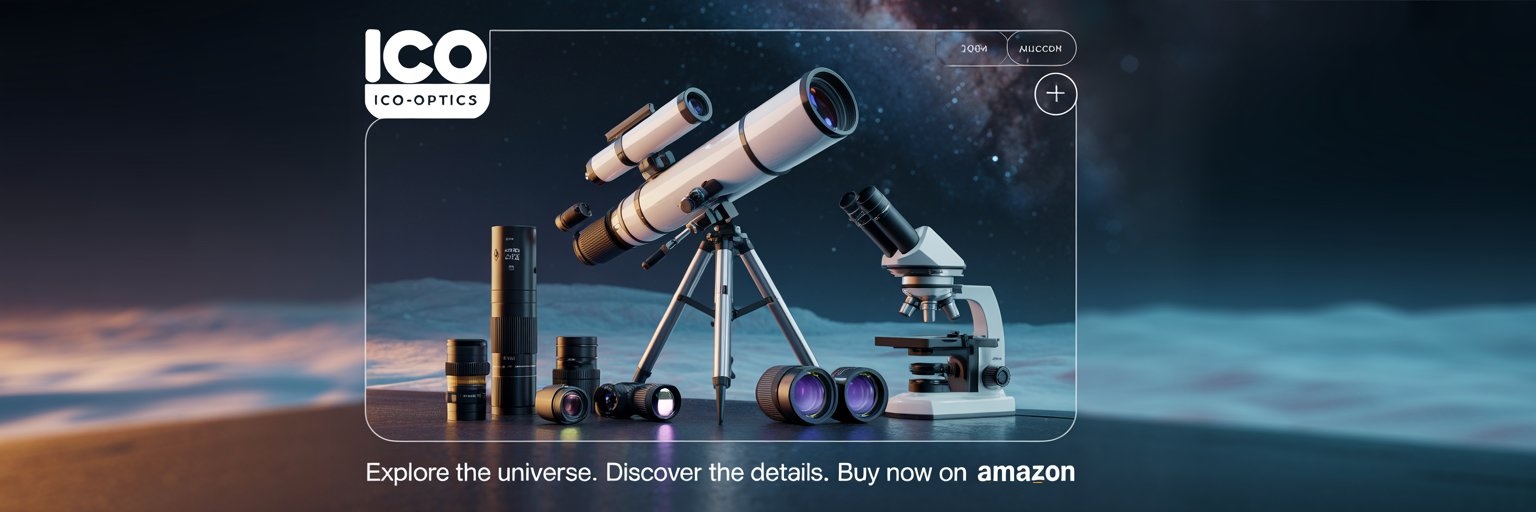Binocular resolution shows how much detail your optics can actually reveal. It mostly comes down to aperture size, which sets the theoretical limit for how close two points of light can be while still looking separate. If you want to calculate this, just divide 116 by the aperture in millimeters, and you’ll get the resolution in arcseconds under perfect conditions.
But let’s be honest, things are rarely perfect. Optical quality, coatings, alignment, shaky hands, and even the weather all chip away at performance. Magnification helps you see tiny details more easily, but it can’t break the laws of optics or physics.
If you understand both the theory and the messy reality, you’ll have a much better sense of what your binoculars can do—and what they can’t. This kind of knowledge lets you measure and calculate resolution with more confidence, and you’ll know if your gear is working at its best.
Understanding Binocular Resolution Limits
Binocular resolution tells you how much fine detail you can see and how well you can separate two close objects. It depends on the binoculars’ physical design, the conditions you’re viewing in, and even your own eyesight.
Definition of Resolution in Binoculars
Resolution in binoculars is really just the ability to separate two points or objects that are close together. Most people express this as an angular measurement—arc-seconds or arc-minutes.
The aperture of the objective lenses is the main thing that controls resolution. Bigger apertures let in more light and help you see finer detail.
For instance, a 50 mm aperture can theoretically resolve smaller angles than a 30 mm one. You can calculate this with formulas like the Dawes limit, which estimates the smallest angle you can resolve if everything’s perfect.
But optical quality matters too. Even a big aperture won’t help if the lenses are misaligned or just not very good.
Theoretical Versus Practical Resolution
Theoretical resolution is what the formulas say you should get. The Dawes limit, for example, is just 116 divided by the aperture in millimeters, giving you arc-seconds.
Practical resolution is what you’ll actually see in real life. That usually ends up worse than the theoretical number, thanks to things like:
- Atmospheric turbulence
- Lens alignment (collimation)
- Hand-held shake vs. tripod use
- Quality of optical coatings
- Observer’s eyesight
Say you have a 20×80 binocular. The theory says you can resolve 1.5 arc-seconds, but in the real world, a skilled observer might only manage 3 arc-seconds. Most people, under average skies, will probably get even less.
Importance of Detail and Resolving Power
Resolving power matters when you’re looking at things with fine structure—double stars, distant birds, tiny writing on signs. The more detail you can separate, the more useful your binoculars become.
Magnification makes the image bigger, but it doesn’t actually improve the optics’ resolution. It just makes fine details easier for your eyes to notice, as long as the optics can deliver them.
You need a good balance of aperture, magnification, and optical quality if you want your binoculars to show as much detail as possible. If you don’t have enough resolving power, more magnification will just give you a bigger, blurrier image.
Key Optical Principles Affecting Resolution
The resolving power of binoculars depends on physical limits set by aperture size, how light behaves, and the quality of the optics. Both theory and real-world use depend on how these things work together.
Role of Aperture in Resolution
Aperture is just the diameter of the objective lenses. A larger aperture collects more light and lets you see finer details.
You can sum up the relationship between aperture and resolution with the Dawes limit formula:
| Formula | Example (80 mm aperture) |
|---|---|
| 116 ÷ aperture (mm) = resolution in arcseconds | 116 ÷ 80 = 1.45 arcseconds |
That number is the smallest angle the optics can theoretically resolve if nothing else gets in the way.
But in the real world, things like turbulence, misalignment, and your own eyesight will cut into that. Still, a bigger aperture usually means better resolution, up to the point where diffraction and optical quality start to matter more.
Diffraction and Its Impact
Diffraction happens when light bends around the edges of the aperture. This bending spreads a point of light into a pattern, which limits how close two points can be before they blur together.
Smaller apertures make diffraction blur worse. Even if the optics are perfect, diffraction sets a hard ceiling on how much detail you can resolve.
You can estimate the angular resolution limit from diffraction with this formula:
θ = 1.22 × (λ / D)
- θ = angular resolution in radians
- λ = wavelength of light (meters)
- D = aperture diameter (meters)
For visible light (about 550 nm) and an 80 mm aperture, diffraction limits you to roughly 1.7 arcseconds, which is pretty close to the Dawes limit.
Optics and Optical Components
Besides aperture and diffraction, the design and quality of the optics make a huge difference in resolution.
Key factors include:
- Lens quality: Good polishing and minimal surface errors keep the image sharp.
- Coatings: Anti-reflective coatings boost light transmission and contrast.
- Collimation: The optical elements need to line up, so both barrels focus together.
- Prism type and quality: High-grade prisms with good coatings help preserve resolution and brightness.
Any flaws—misalignment, bad coatings, optical aberrations—can drag down resolution, no matter how big the aperture is.
Methods for Measuring Binocular Resolution
You can figure out binocular resolution with math or by just testing it for yourself. The most common ways rely on optical theory or field tests that show you what you actually get.
Dawes Limit Calculation
The Dawes limit is a quick way to estimate the tightest angle your optics can separate. The formula is:
Resolution (arcseconds) = 116 ÷ D, where D is the lens diameter in millimeters.
For example:
| Objective Diameter (mm) | Dawes Limit (arcseconds) |
|---|---|
| 42 | 2.76 |
| 50 | 2.32 |
| 70 | 1.66 |
This method assumes perfect optical quality and flawless conditions. It’s handy for comparing binoculars, but it doesn’t take coatings, alignment, or the atmosphere into account.
Rayleigh Criterion Application
The Rayleigh criterion is another way to look at it. It says resolution is the point where the central diffraction maximum of one object just overlaps the first diffraction minimum of another.
Here’s the formula:
Resolution (arcseconds) = 138 ÷ D
This one gives you a slightly larger number than the Dawes limit, so it’s a bit more conservative. Scientists tend to prefer it because it’s based on diffraction theory, not just observation.
You can use it to predict performance for both terrestrial and astronomical viewing, but it also assumes perfect optics and ideal conditions.
Practical Resolution Testing
You can also just test binoculars in the field. One way is to look at fine, high-contrast patterns—like printed line charts or bar targets—from a known distance. Or, just use natural objects with a lot of detail, like distant branches or spider webs.
You note the smallest detail you can separate cleanly. This tells you how your binoculars stack up, either against each other or against theory.
Field testing shows the effects of optical quality, collimation, eye relief, and lighting. It also brings your own eyesight into the equation, which can sometimes be the limiting factor.
Calculating Binocular Resolution Limits
Binocular resolution depends on both the optical design and the physical limits set by aperture. You can calculate theoretical values, but real-world performance often turns out differently because of environmental and mechanical issues. Knowing both helps you predict image clarity for specific binoculars.
Formulas and Example Calculations
The Dawes limit is a standard way to estimate theoretical resolution. Here’s the formula:
[
\text{Resolution (arcseconds)} = \frac{116}{\text{Aperture (mm)}}
]
So, for an 80 mm aperture:
[
\frac{116}{80} = 1.45 \ \text{arcseconds}
]
That means, under perfect conditions, you could separate two points 1.45 arcseconds apart.
The Rayleigh criterion uses 138 instead of 116. This gives you a slightly more conservative number.
| Aperture (mm) | Dawes Limit (arcsec) | Rayleigh Limit (arcsec) |
|---|---|---|
| 50 | 2.32 | 2.76 |
| 80 | 1.45 | 1.73 |
| 100 | 1.16 | 1.38 |
These formulas assume perfect optics and no atmospheric disturbance.
Magnification and Its Influence
Magnification doesn’t actually change the resolution of your optics, but it does affect how much detail your eye can see. Higher magnification makes small separations look bigger, so you notice the resolution limit more.
For example, if your binoculars resolve 3 arcseconds and you’re using 20× magnification, the separation appears as:
[
3 \times 20 = 60 \ \text{arcseconds to the eye}
]
That makes fine detail easier to spot, but if the optics can’t deliver, you’ll just see a bigger blur. Cranking up magnification without matching optical quality usually leads to a softer image. Too much magnification also shrinks your field of view and dims the image.
Comparing Theoretical and Actual Results
Theoretical resolution assumes perfect alignment, flawless lenses, and rock-steady viewing. In reality, things like lens quality, coatings, collimation, and atmospheric turbulence all drag down performance.
For example, an 80 mm binocular with a theoretical limit of 1.45 arcseconds might only manage 3 arcseconds in real use. That’s still way better than the naked eye, which usually tops out at about 60 arcseconds.
Tripods, image stabilization, and your own eyesight all play a part. Even with good gear and conditions, practical resolution often ends up 2× to 20× worse than the theoretical number, depending on the equipment and the environment.
Factors Influencing Real-World Resolution
The resolving power of any binocular isn’t just about the specs. In practice, optical quality, the environment, mechanical stability, and your own eyesight all play a part. Each of these can blur details, even if the equipment looks great on paper.
Quality of Optical Components
Lens and prism quality have a big impact on resolution. High-grade optical glass with careful polishing keeps aberrations—like chromatic and spherical distortion—to a minimum.
Coatings on the lenses help light get through and cut down on glare, which keeps contrast high at small scales. Bad coatings or uncoated optics can scatter light and lower resolution.
Manufacturing tolerances matter, too. Even a slight misalignment in the optical path can cause double images or blur. Binoculars with well-aligned barrels and good collimation keep the full resolving power of the design intact.
Atmospheric and Environmental Conditions
Air quality and lighting have a strong effect on resolution. Haze, dust, and humidity scatter light and make it harder to see fine details.
Heat shimmer from warm surfaces can distort the image, especially at long distances. You’ll notice this a lot when looking over roads, water, or sun-baked fields.
Low light makes it tough for your eyes to pick out fine detail, even if the optics could do better. Bigger objective lenses help in dim conditions, but they can’t fully beat the atmosphere.
Stability: Tripod and Image Stabilization
Even tiny vibrations can blur your image and cut down resolution. Handheld binoculars always suffer from some hand tremor, which gets worse at higher magnifications.
A stable tripod or monopod takes away most of that motion, letting the optics perform at their best. For field use, lightweight carbon-fiber tripods offer stability without a ton of weight.
Some binoculars use optical or electronic image stabilization to fight shake. This works well for long sessions without a tripod, though a few models might introduce slight image lag or artifacts.
Ocular and Visual Acuity
Your own eyesight sets a hard limit on what you can see. Even with perfect optics, uncorrected refractive errors will blur detail and reduce visual acuity.
Pupil size matters too. When it’s bright, a smaller pupil gives you more depth of field and sharper images. In low light, your pupil opens up, letting in more light, but this can also make optical flaws more obvious.
Fatigue, eye strain, and your ability to focus shape how long you can pick out fine detail. It’s worth getting regular eye exams and, if necessary, using corrective lenses so your eyes can keep up with what your binoculars can do.
Optimizing Binocular Performance for Maximum Resolution
To get the sharpest image, you need to match the binoculars’ optics to your own needs. Keep your gear in good shape, and use the right viewing habits. Even small tweaks in what you use or how you use it can make a noticeable difference.
Selecting the Right Binoculars
Aperture size and optical quality play a big role in binocular resolution. Larger apertures can show finer detail, but only if your eye’s pupil and the lighting let you use all that extra light.
Magnification’s a balancing act. Go higher, and you see more detail—but you’ll also notice more hand shake and lose some brightness. Take 20×80 binoculars for example. In theory, they can resolve about 1.5 arc-seconds under perfect conditions, but in real life, things like stability and lens quality matter just as much.
Key factors to compare:
- Aperture (mm), which affects the sharpest detail you can see
- Magnification (×), which changes how much detail appears
- Optical coatings, for better contrast and less glare
- Build quality, which keeps everything aligned and working right
If you can, try out binoculars before you buy. That’s the best way to check how clear and sharp the view really is, edge to edge.
Proper Maintenance and Alignment
Even the best binoculars lose sharpness if they’re out of alignment or dirty. You need precise collimation—basically, lining up the optical paths perfectly. If things drift, you’ll see double images, get eye strain, and lose detail.
Start cleaning lenses with a soft brush or air blower to get rid of dust. Then use a microfiber cloth and lens-safe cleaner. Don’t touch internal optics, and don’t over-tighten anything.
It’s smart to check for:
- Loose hinges
- Smooth focus wheel movement
- Clear, scratch-free lenses
- Proper collimation
If you notice the collimation drifting or spot internal fog, it’s probably time for a pro to service your binoculars.
Best Practices for Observation
Environmental and user factors really shape what you’ll see. If you use a tripod or monopod, you’ll cut down on vibration and get the most out of your binoculars.
Try to observe when the air is steady. Things like heat shimmer or haze can mess with the view, no matter how good your optics are.
If you’re looking in low light, bigger exit pupils help, but only up to the size of your own pupils.
For fine detail work:
- Set up a stable mount for high magnification
- Give your eyes a chance to adjust to the light
- Take your time focusing right on the target
- Don’t stare too long without a break, or your eyes will get tired
If you use good technique, you’ll see just about everything your binoculars are capable of showing you.