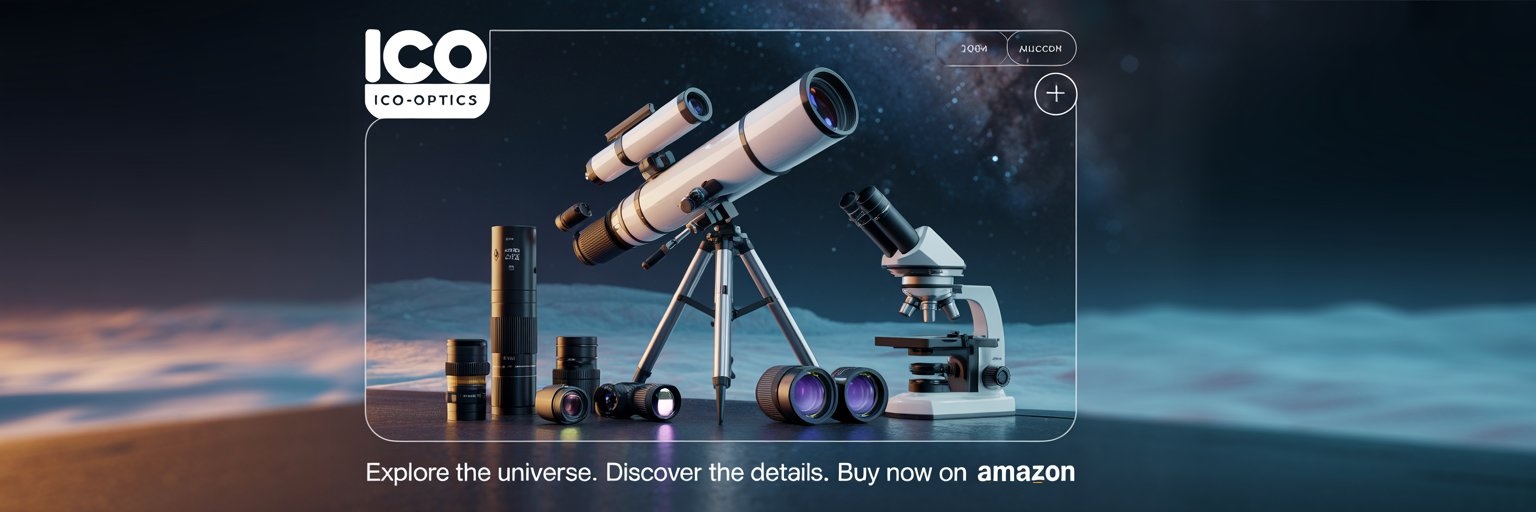HF digital modes have really changed amateur radio. They let people communicate reliably even when voice signals just don’t cut it.
From the noisy mechanical clatter of those old teletype machines to today’s software-driven systems, these modes give operators a way to exchange information with surprising precision—even when conditions aren’t ideal. RTTY still stands as a cornerstone of HF digital communication. People love it for its simplicity, proven performance, and its lasting role in contests and DX work.
RTTY carries the legacy of early radio innovation. At the same time, modern digital modes like FT8, PSK31, and JS8Call have pushed things forward with better efficiency and weak-signal performance.
Each one fills a particular niche. Maybe you want rapid contest exchanges, casual keyboard chats, or just a reliable link across fading bands—there’s a mode for that.
Exploring these modes lets you tap into both tradition and innovation. Once you know how each one works and when to use it, you can really unlock HF’s potential for global communication, no matter what the bands throw at you.
Understanding HF Digital Modes
HF digital modes help amateur radio operators send text, data, and other info efficiently over long distances. They use encoding tricks that make signals easier to copy when conditions get rough, and you often don’t need as much power as you would for voice.
What Are Digital Modes
Digital modes send information as a series of tones or symbols instead of spoken words. In HF amateur radio, you’ll find modes like RTTY, PSK31, FT8, JS8Call, and a handful of others.
Each mode uses its own modulation scheme to represent letters, numbers, and characters. For instance, RTTY relies on a simple two-tone frequency shift keying, while FT8 depends on structured, time-synchronized messages.
You can send plain text, structured data, or even images with these modes. People use them for keyboard-to-keyboard chats, automated exchanges, or contest logging. Many work well with low power and simple antennas, so you don’t need a fancy setup.
Advantages Over Voice Communication
Digital modes often get through when voice signals just don’t make it. They can decode info buried in the noise, so you can make contact even if you can barely hear the signal.
They’re also more bandwidth-efficient. For example, PSK31 only needs about 31 Hz of bandwidth—compare that to the several kilohertz a single sideband voice signal takes up. That means you can fit more signals into the same chunk of spectrum.
You can use lower transmit power and still stay readable. That’s good for reducing interference and saving power. Digital modes even allow for automated logging and error correction, which helps cut down on mistakes.
In contests or emergencies, these benefits mean you can exchange info reliably and quickly, even when conditions are lousy or the spectrum is crowded.
How HF Digital Modes Work
You start with a computer or microcontroller generating a digital signal. That gets turned into audio tones, which you feed into your transceiver’s mic or data input.
The transceiver transmits those tones on standard HF frequencies. On the other side, software analyzes the audio and decodes the tones back into text or data.
Each mode uses its own modulation and coding. Here’s a quick look:
| Mode | Modulation Type | Typical Use Case | Bandwidth |
|---|---|---|---|
| RTTY | FSK | Contests, casual chats | ~170 Hz |
| PSK31 | Phase Shift Key | Low-power text exchange | ~31 Hz |
| FT8 | MFSK + FEC | Weak-signal contacts | ~50 Hz |
Timing, synchronization, and error correction all play a part in making sure your message gets through, even if propagation changes quickly.
RTTY: The Classic HF Digital Mode
Radio Teletype (RTTY) stands out as one of the most recognized digital modes in amateur radio. It uses simple, time-tested tech to send text over HF bands. That makes it reliable in stable conditions and easy to set up, even if your gear is basic.
Operators value RTTY for its direct keyboard-to-keyboard communication and its ongoing relevance in contests and DXing.
How RTTY Works
RTTY sends text by turning characters into coded signals that shift between two audio tones. These tones stand for binary states, and the receiving station decodes them back into letters, numbers, and symbols.
The mode runs as a continuous stream, sending each character in order. This setup makes it great for real-time exchanges, without complicated protocols or handshaking.
RTTY doesn’t use error correction. If noise or fading hits the signal, you’ll see the wrong character pop up on your screen. But that simplicity means it’s fast, straightforward, and works with a ton of radios and software.
Frequency Shift Keying and Baudot Code
RTTY usually works with Frequency Shift Keying (FSK). The transmitter flips between two frequencies:
- Mark (higher tone)
- Space (lower tone)
A typical shift is 170 Hz, though you’ll find other shifts out there. Standard amateur RTTY runs at 45.45 baud, which gives you about 60 words per minute.
Characters get encoded in the 5-bit Baudot code. That covers letters, numbers, and a handful of symbols. Since it only uses five bits, you have to switch between “letters” and “figures” modes for numbers and punctuation.
This narrow, low-bandwidth approach makes RTTY efficient on HF—even when the bands are crowded.
RTTY in Contests and DXing
RTTY still plays a major role in amateur radio contests and long-distance (DX) operations. Its speed and simplicity make it perfect for fast exchanges of call signs, signal reports, and contest serial numbers.
In contests, operators often run high duty cycles at full legal power, and the signal quality holds up. RTTY’s predictable format lets logging software work smoothly with transceivers for automated sending and receiving.
For DXing, RTTY gives a straightforward way to confirm contacts across continents. Plenty of rare stations still show up on RTTY during big events, so the mode keeps a strong foothold on the HF bands.
Popular Modern Digital Modes for HF
A lot of HF digital modes focus on reliable communication when conditions are rough. They use narrow bandwidths, error correction, and efficient encoding to get messages through when voice or old-school modes just can’t.
Some are all about speed, while others shine with weak signal propagation.
FT8 and FT4
FT8 and FT4 come from the WSJT-X suite, built for weak signal HF work. FT8 uses 15-second transmit/receive cycles, so it’s not fast, but it’s incredibly reliable for long-distance contacts with low power.
FT4 is quicker, with 7.5-second cycles, making it better for contesting when you need speed. Both modes stick to structured message formats, so you’re only exchanging the essentials.
You don’t need fancy antennas or big amps—these modes work well with modest setups. They’re incredibly efficient, letting operators make contacts even if signals barely poke above the noise floor. Many hams use them for DX chasing and award programs because they’re so consistent.
Key points:
- FT8: 15s cycle, maximum reliability
- FT4: 7.5s cycle, faster exchanges
- Needs precise computer time synchronization
PSK31 and Phase Shift Keying
PSK31 is a narrowband mode that uses phase shift keying to send text in real time. It runs at about 31.25 baud, slow enough for live chats but only needs 31 Hz of bandwidth.
It’s popular for casual QSOs because you get almost the full ASCII set and it plays nice with low power. Programs like FLdigi can handle PSK31 and lots of other modes, so most operators can try it out.
Phase shift keying gives you decent noise resistance and good efficiency. Unlike FT8, PSK31 lets you send free-text messages, so it’s better for conversations than for rigid contest contacts.
Advantages:
- Very low bandwidth
- Works with simple sound card interfaces
- Supports live text conversations
JT65, JS8Call, and Olivia
JT65 is another mode from WSJT-X, built for extremely weak signals. It has long transmission cycles and strong error correction, making it a favorite for low-power DX work.
JS8Call builds on JT65 but adds free-text messaging. That makes it handy for emergency comms and more flexible exchanges, while keeping the weak-signal strengths.
Olivia is an MFSK mode that really shines in noisy HF conditions. It gives you multiple tone and bandwidth options, letting you trade speed for reliability. When other modes can’t get through, Olivia often can.
Comparison Table:
| Mode | Strengths | Typical Use Case |
|---|---|---|
| JT65 | Very weak signal decoding | Long-distance, low-power DX |
| JS8Call | Weak signal + free text | Emergency, flexible messaging |
| Olivia | Noise tolerance | Poor HF conditions |
Advanced and Specialized Digital Modes
Some digital modes aim for faster data transfer, long-distance reliability, or toughing it out when signals are really bad. These modes use advanced modulation and encoding to keep things accurate and efficient, even with noise and fading.
PACTOR and High-Speed Modes
PACTOR mixes elements of packet radio and AMTOR to offer reliable, high-speed data transfer over HF. It adapts its speed as conditions change, so you can keep communicating even if the band gets shaky. This makes it a go-to for email over radio and file transfers.
PACTOR uses automatic repeat requests (ARQ) to resend corrupted data, cutting down on errors without needing constant operator attention. Newer versions like PACTOR-II, III, and IV push throughput higher with better modulation and compression.
Other high-speed modes, like WINMOR and VARA, do similar things but use different encoding methods. You’ll need a sound card interface and special software, but the speeds leave traditional RTTY in the dust.
| Mode | Typical Use Case | Max Speed (approx.) |
|---|---|---|
| PACTOR-III | Email, file transfer | ~3600 bps |
| VARA HF | General data links | ~5000 bps |
| WINMOR | Email via Winlink | ~1600 bps |
Error Correction Techniques
Error correction in HF digital modes helps make sure the data you receive matches what was sent, even when there’s interference. Many modes use Forward Error Correction (FEC), which adds extra data so the receiver can fix some errors without needing a resend.
Automatic Repeat reQuest (ARQ) is another approach, where the receiver asks for a resend of specific blocks that fail checks. PACTOR and a few other modes combine both FEC and ARQ for the best reliability.
Common techniques include:
- Checksums to spot errors in each data block
- Interleaving to spread errors over time, making them easier to fix
- Convolutional coding for ongoing error protection
These tricks are crucial in weak-signal or noisy HF conditions, where even short bursts of interference can mess up your data. By using them, operators can keep communication clear and accurate over long distances.
Setting Up for HF Digital Communication
Good HF digital operation comes down to having the right hardware and software, using solid operating habits, and keeping your transmitted signal clean. Each piece plays a part in making sure your contacts are clear and reliable, no matter what the bands are doing.
Radio and Software Requirements
You’ll need an HF transceiver with a stable frequency and digital mode capability. Most modern rigs now include a USB-D or Data mode, which tweaks filtering for digital signals.
A computer or similar device handles encoding and decoding. Popular programs include WSJT-X for FT8, FT4, and JS8Call, and FLDIGI for RTTY, PSK31, Olivia, and MFSK.
An audio interface connects the radio to the computer. This might be a commercial USB interface or a simple homebrew circuit. It manages transmit/receive audio and handles push-to-talk (PTT) control.
Keep your cables shielded and your connections solid to cut down on interference. For portable setups, compact interfaces and lightweight laptops or tablets can work well without giving up much performance.
Essential Operating Practices
Set your radio’s filter bandwidth to match the mode you’re using. For most soundcard-based modes, 2.5–3 kHz is a good bet. Turn off speech compression, noise blankers, and automatic notch filters, since they can distort or chop up digital signals.
Before you transmit, listen to make sure the frequency’s clear. A lot of operators use a waterfall display to check for signals visually.
Use standard macros for quick, accurate exchanges in structured modes like FT8 or RTTY contests. For conversational modes like PSK31 or Olivia, keep your transmissions short so you’re not hogging the frequency.
Log contacts as you make them, either in software or by hand, so your records stay accurate for awards and station tracking.
Avoiding Signal Distortion
People often overdrive the transmitter’s audio input when running digital modes. If you push the drive too hard, you’ll get clipping—that spits out spurious signals and makes it tough for others to decode you.
Set your computer’s audio output so the radio’s ALC (automatic level control) barely moves, or better yet, doesn’t move at all during transmission. That’s how you’ll get a clean signal.
Don’t crank up the RF power unless you really need it. Most digital contacts work just fine with lower power, usually under 30 watts, especially with weak-signal modes.
It helps to check your transmitted signal on a nearby receiver or through an online SDR. Make sure it looks clean and stays within the expected bandwidth.
Applications and Best Practices in HF Digital Modes
Different HF digital modes shine in certain situations. Some work best for long-distance contacts when signals are weak. Others are better for interactive chats or for studying how signals travel across the bands.
If you pick the right mode and use good operating habits, you’ll get clear and reliable communication.
DXing and Contesting
DXers often choose modes like FT8, RTTY, and Contestia. These handle weak signal propagation really well and let you make quick exchanges.
FT8 is kind of the go-to for low-power, long-distance contacts. RTTY is still a favorite in big contests.
Contesters want fast turnaround and as little typing as possible. They usually keep messages short—just a call sign, signal report, and confirmation. That way, they can rack up more contacts and cut down on mistakes.
Some best practices:
- Don’t overdrive the transmitter, or you’ll get distortion.
- Use narrow filters to cut interference in busy bands.
- Watch the waterfall display so you can spot signals quickly.
If you adjust audio levels carefully and time your transmissions right, you’ll keep your signal clean and avoid unnecessary repeats.
Keyboard-to-Keyboard Communication
Operators use modes like PSK31, MFSK, and Olivia for real-time text exchanges. These are great for casual chats or sending detailed messages without using voice.
PSK31’s narrow bandwidth makes it efficient, especially when the band gets crowded. Olivia handles noisy conditions better, though it runs slower. MFSK modes can even send images, which adds a fun twist for non-voice communication.
Here’s what helps:
- Keep your transmissions short so you don’t hog the frequency.
- Turn off speech processing and noise blanking to keep your signal clean.
- Pick a mode that matches the band conditions—go for slower, more robust modes when propagation is rough, and faster ones when things are stable.
If you type clearly and avoid too many abbreviations, everyone will have an easier time reading your messages.
Propagation Analysis
Digital modes can really help you dig into signal propagation. For example, WSPR (Weak Signal Propagation Reporter) lets you send out low-power, beacon-like signals. Automated receivers all over the world pick these up and log them.
You end up with real-time maps showing exactly where people are hearing your signals. It’s pretty fascinating to see.
Operators use this data to figure out which bands are open, how far signals are skipping, and what time of day works best for HF. You also get a clearer idea of how weak signal propagation changes with frequency.
If you want to use digital modes for studying propagation, try to keep your power low so you don’t drown out weaker stations.
Make sure your clock’s synced up—accurate time is important for logging.
It’s also smart to compare results on different bands. That way, you can spot patterns and trends over time.