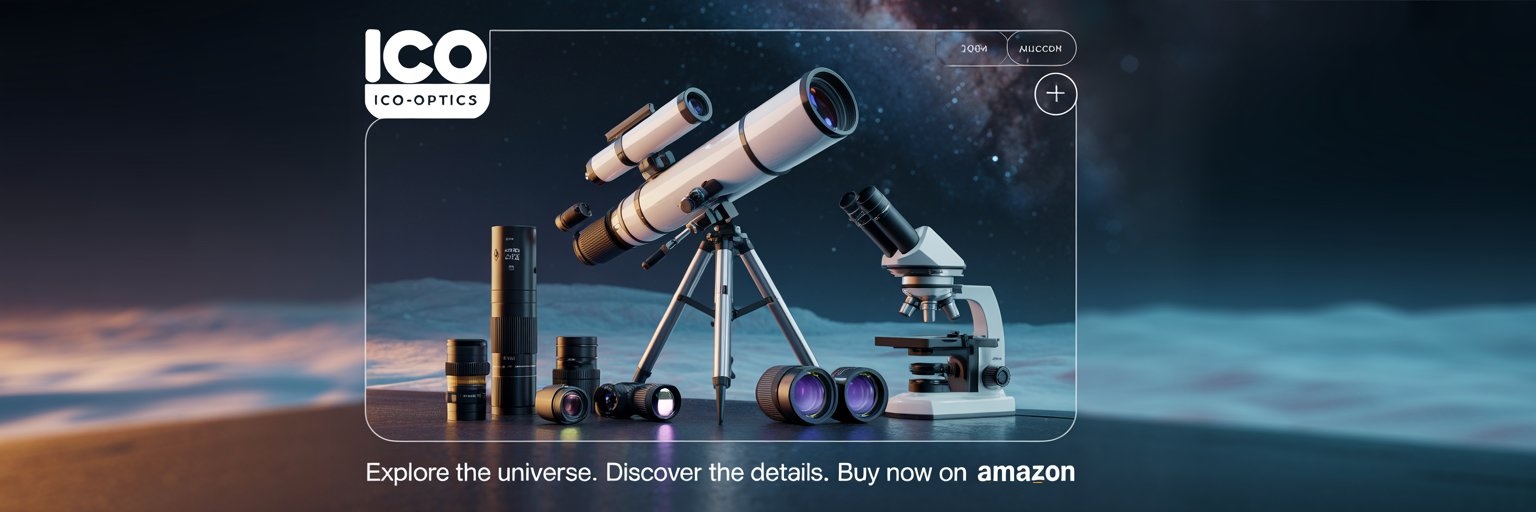Getting the right exposure is always a challenge, especially when you’re juggling both natural and artificial light. The Sekonic LiteMaster Pro tries to make things easier with its touchscreen interface and support for both stills and video work. You get precise control, but honestly, those touch controls can feel a bit cramped.
We’ve used it in studio setups and mixed lighting, and it gives more consistent results than just eyeballing things. Some folks don’t see it as a must-have, but if you want accuracy and to save time fiddling with settings, it’s worth a look. Check it out on Amazon if you’re after more control over your exposure.
Overview: Sekonic LiteMaster Pro L-478D-U Light Meter
This light meter stands out for its touchscreen interface, making it much easier to adjust settings than with old-school buttons. You get a clear display for ambient, flash, and cine info, so setup feels quicker. It measures both ambient and flash at once, which is handy when you’re mixing light sources.
But let’s be real, the touchscreen controls are a bit tiny, and hitting the right spot takes some getting used to. Some users also say it’s not always spot-on with calibration, especially with certain cameras. Still, most people like how it streamlines exposure control for both photo and video projects.
Pros:
- Touchscreen operation
- Measures ambient and flash together
- Works for both stills and video
Cons:
- Small touch controls
- Calibration can be tricky with some cameras
Check the latest price and details on Amazon: Sekonic LiteMaster Pro L-478D-U Light Meter
Touchscreen Interface
Using a touchscreen on a light meter just feels more natural than fiddling with little buttons. The LiteMaster’s 2.7-inch color screen lays out your settings clearly, so it’s easier to jump between ambient, flash, and cine modes. You can tap or swipe to adjust, which definitely speeds things up compared to old-school controls.
The downside? Those icons are small, and you might hit the wrong one now and then. The interface is pretty intuitive, but nailing the right spot with your finger can take a bit of practice.
Still, the convenience of the touchscreen outweighs its quirks, at least in our experience.
Curious if the touchscreen fits your workflow? View on Amazon
Ambient and Flash Measurement
When you’re dealing with both ambient and flash, this meter keeps things simple. It reads continuous light smoothly, which is great when you want balanced exposures outdoors or in the studio. Switching between modes is quick thanks to the touchscreen, though you’ll need a little practice at first.
Flash readings are accurate, but you’ll want to pay attention to your setup. It shines in a controlled studio, but outdoors where the light changes fast, you might need to double-check your settings.
Pros:
- Easy switch between ambient and flash modes
- Touchscreen makes things clear
Cons:
- Takes some getting used to
- Flash readings can be finicky in mixed light
Want more details or just want to see the current price? Check Amazon here.
Cine and HD SLR Compatibility
If you’re working with cine or HD SLR gear, this light meter has some nice perks. It supports frame rate and shutter angle settings, so you can match exposure for video projects easily. That’s a big plus for filmmakers juggling different cameras.
But, the interface can feel a bit much at first, especially when bouncing between still and video. There’s a learning curve, no doubt.
Photographers and videographers get a lot of flexibility out of it, but if you’re new, expect to spend some time learning the ropes.
More details are on Amazon: Sekonic LiteMaster Pro L-478D-U
Custom Exposure Profiling
Custom exposure profiling lets you dial in the meter to match how your specific camera handles light. That cuts down on those annoying little differences between what the meter says and what your camera actually captures. For anyone who wants reliable results across different setups, this feature saves time and reduces guesswork.
You get precise adjustments, which really helps in the studio. But yeah, you’ll need extra tools and a bit of setup, and that might feel like overkill for casual shooters. The process is a bit technical, but if you’re dealing with mixed lighting or need spot-on exposures, it’s a solid feature.
Details on the Sekonic LiteMaster Pro L-478D-U are on Amazon: View product here.
Light Source Filtration Compensation
If you’re working with odd or mixed lighting, nailing exposure can get tricky. The LiteMaster helps by offering filtration compensation, so you can factor in gels, filters, or weirdly tinted lights. You don’t have to guess as much, which is a relief.
We like this because it means less math and more consistency when you’re swapping lights or filters. Still, if you’re not used to filter data, setup can take a bit longer.
Filtration compensation definitely adds flexibility and accuracy, though you’ll probably need to use it a few times before it feels second nature.
Want to see if this fits your style? Sekonic LiteMaster Pro L-478D-U.
User Experience Highlights
Using this meter is pretty straightforward, mostly thanks to that touchscreen. Navigating settings is quick, and the big display helps you see exposure details whether you’re working with flash or ambient light. Lots of folks say it cuts down on guesswork and speeds up setup, especially in the studio.
But not everyone’s thrilled with the small touch buttons, and some have trouble calibrating, which can lead to inconsistent readings. Even with those issues, most people agree it simplifies lighting and improves accuracy when you’re dealing with mixed light.
Curious about real-world performance? Check it out on Amazon: Sekonic LiteMaster Pro L-478D-U.
Pros and Cons
Pros
The LiteMaster Pro really stands out with its large color touchscreen. Adjustments feel way more intuitive than with old-school buttons. Measuring both ambient and flash light at once is a big plus if you’re often in mixed lighting.
It handles cine-specific features like frame rates and shutter angles, so it’s flexible for video too. Many users say it takes the guesswork out of exposure, saving time on set. All in all, it’s accurate and the display is easy to read, making it a solid pick for both photography and video.
👉 Want more details? See if it fits your workflow on Amazon.
Cons
Some folks struggle with the small touchscreen buttons, which can make fine adjustments a pain. There are also reports that exposure readings need calibration to match certain cameras, which isn’t ideal for beginners.
Also, the meter skips a built-in radio trigger, which some advanced users might expect. It’s a handy tool, but not everyone will find it essential—some see it as more of a nice-to-have.
👉 Check the latest reviews and see if the trade-offs work for you on Amazon.
Customer Reviews
A lot of users say this meter takes the guesswork out of exposure. People keep mentioning how it saves time when dialing in camera settings, especially in the studio or when mixing light sources. Several reviewers call it accurate and reliable once they get the hang of it.
Not every review is glowing, though. Some folks complain about the tiny touchscreen buttons and awkward navigation. Others get inconsistent readings, even after calibrating, which made a few return it. The lack of a built-in radio trigger comes up, but most don’t see it as a dealbreaker.
Feedback is pretty balanced—strong performance, but a few usability concerns to keep in mind.
See more customer opinions and details on Amazon: Sekonic LiteMaster Pro L-478D-U Light Meter.
Conclusion
This light meter really stands out for cutting down on guesswork and making it easier to nail consistent exposure. A lot of photographers mention how handy it is in both studio and mixed lighting, so if you’re someone who craves more control, it’s easy to see the appeal.
But, honestly, not everything’s perfect. Some folks say the touchscreen buttons feel a bit cramped, and a few have noticed accuracy can slip if you don’t calibrate it just right. The lack of built-in radio features might annoy anyone who depends on wireless setups.
Pros:
- Works reliably in studio and mixed lighting
- Cuts down on time spent fiddling with settings
- Feels sturdy and well-built
Cons:
- Touchscreen buttons are pretty small
- Needs careful calibration sometimes
- Doesn’t include a built-in radio option
Photographers who care about precision and want to speed up their workflow will probably get the most out of this tool. Curious? You can check the latest details on Amazon.